Hello all,
We currently have two timer triggered functions that either don't get triggered at all or get triggered past due. Of course, we want these functions to trigger and trigger on time.
For example, here's one of our functions that's scheduled to run daily at 12am CST time zone in Texas (we now changed it to trigger daily at 11am):
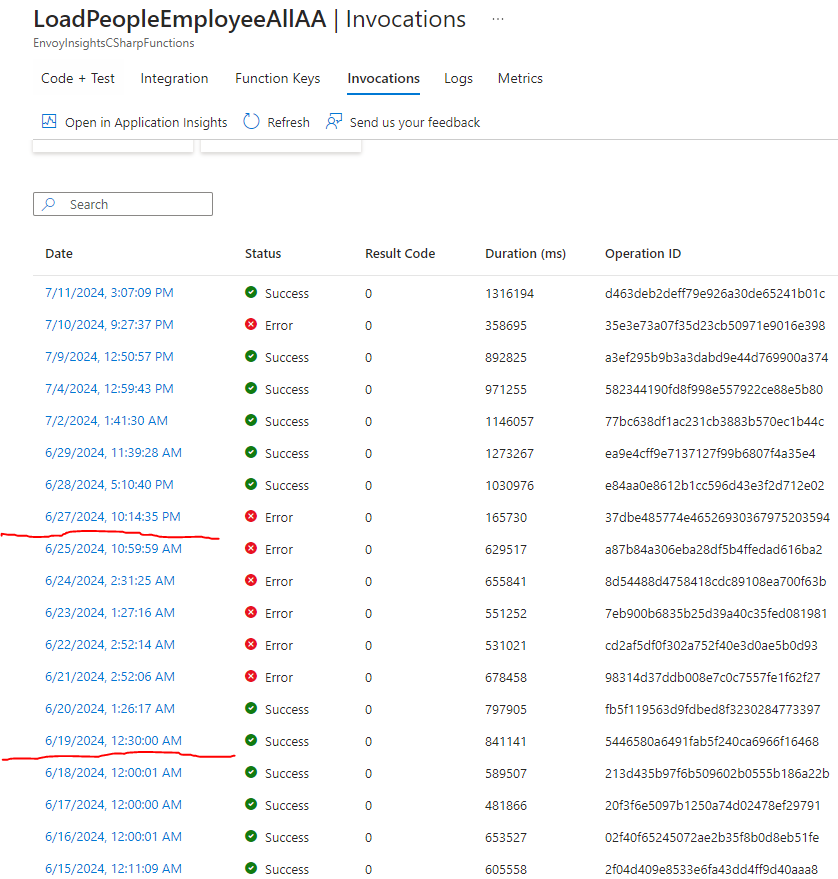
We can see that, when the function first got deployed (6/15) until 6/18, it got triggered daily and rather on time. Then from 6/19 to 6/25, it got triggered daily but was past due. Then from 6/28 onwards, it no longer gets triggered daily, and when it gets triggered it's due to "Trigger Details: UnscheduledInvocationReason: IsPastDue"
Here's the info about our function app for further context:
- Our function app uses In-process C# and is on Premium Plan
- We deploy our functions to the function app via GITHUB_ZIP_DEPLOY_FUNCTIONS_V1
-
WEBSITE_TIME_ZONE = Central Standard Time
- I set this function's CRON expression as "0 0 11 * * *" and expect it to run daily at 11am CST.
- Sample invocation id to find our function app: "Executing 'LoadPeopleEmployeeAllAA' (Reason='Timer fired at 2024-07-11T15:07:09.7613018-05:00', Id=f51a0277-9233-4105-81be-7cd5ee463af5)"
Please provide us guidance on how to resolve this. I'm also wondering it has something to do with some logging issue, or the timer triggers are not 'synced up' properly.


