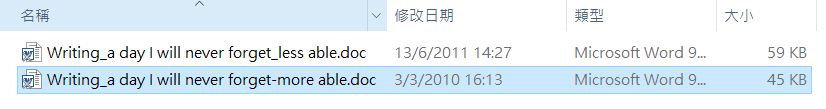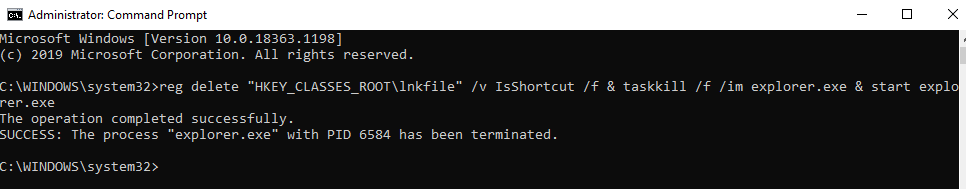Please tell me the version of your Office.
Open an Office application, File>Account>About…
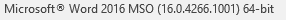
Is there any error message when the files cannot be opened?
If there is, please give the screenshot.
Apart from Office files, does this cross sign appear on other icons like software shortcuts?
Besides, have these files been synced with OneDrive before?
There may be something wrong with OneDrive sync.
Please sign in to OneDrive again to have a check.
If you have any updates, please post back.
Regards,
Erin
If an Answer is helpful, please click "Accept Answer" and upvote it.
Note: Please follow the steps in our documentation to enable e-mail notifications if you want to receive the related email notification for this thread.