25,148 questions
Hello @Saurabh Sharma · Thank you for reaching out.
To see the log for an attempt to set banned password, please navigate to:
Azure Portal > Azure Active Directory > Audit logs
And look for activity Change password (self-service)
Below is an example of how the audit log looks:
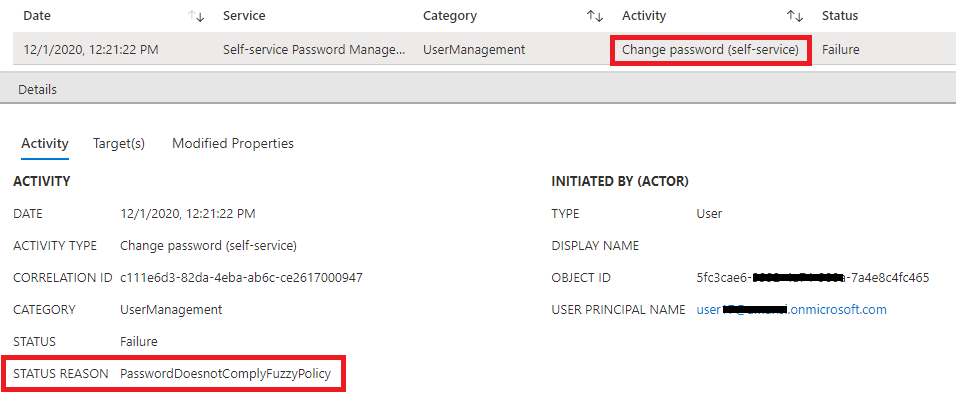
Please "Accept the answer" if the information helped you. This will help us and others in the community as well.
