IoT Hub doesn't currently support Cross-Origin Resource Sharing (CORS), this means you won't be able to call this endpoint from your browser. You'll have to create some kind of proxy to do this. You could build a Node.js backend for instance and let that do the API call instead.
Error message "Blocked by CORS policy" when accessing IOT hub from React application
Senuda Jayalath
41
Reputation points
I have been trying to publish and subscribe to device twins from my backend app in React JS.
This is the React JS code to get reported properties
import React from 'react'
function Greet() {
const connectionString = '##########';
// The device ID.
const deviceId = '####';
// The sample connects to service-side endpoint to call direct methods on devices.
const Client = require('azure-iothub').Client;
const Registry = require('azure-iothub').Registry;
// Connect to the service-side endpoint on your IoT hub.
const client = Client.fromConnectionString(connectionString);
// The sample connects to an IoT hub's Event Hubs-compatible endpoint to read messages sent from a device.
const { EventHubClient, EventPosition } = require('@azure/event-hubs');
// const { Console } = require('console');
// const { stripResponse } = require('@azure/ms-rest-js');
// Locate the device twin via the Registry, then update some tags and properties.
const registry = Registry.fromConnectionString(connectionString);
registry.getTwin(deviceId,function (err, twin) {
if (err) {
//redMessage(err.constructor.name + ': ' + err.message);
} else {
console.log("Last received patch: " + twin.properties.reported.Wifi);
console.log("Firmware version: " + twin.properties.reported.firmwareVersion);
console.log("Fan status: " + twin.properties.reported.fanOn);
console.log("Min temperature set: " + twin.properties.reported.minTemperature);
console.log("Max temperature set: " + twin.properties.reported.maxTemperature);
}
});
return (
<h1>helloo</h1>
)
}
export default Greet
But when I run this I get the error below on my console
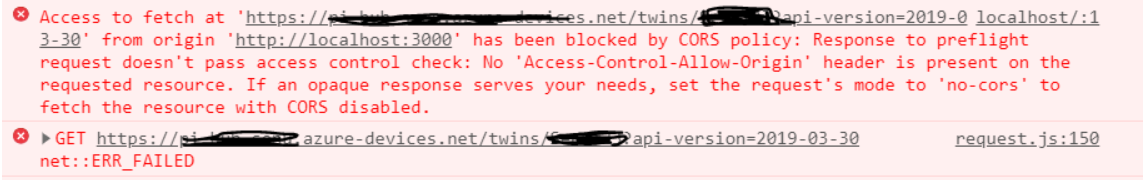
How should i solve this problem.
Azure IoT Hub
Azure IoT Hub
An Azure service that enables bidirectional communication between internet of things (IoT) devices and applications.
1,272 questions
Accepted answer
-
 Matthijs van der Veer 4,376 Reputation points MVP Volunteer Moderator
Matthijs van der Veer 4,376 Reputation points MVP Volunteer Moderator2020-12-01T07:36:41.447+00:00