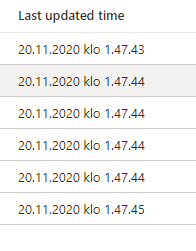@Bombbe That view only updates if you force a manual refresh or if configurations for the server change (for example more ram is added or a disk is added/removed).
You can do manual refresh from Azure portal: Azure Migrate – Server Assessment -> Overview -> Appliances -> Select the Appliance Name -> Refresh Agent link
Looks like those servers had no changes since November 20th.
To clarify it is related to discovery of VM configuration and nothing to do with replication. <To check replication here is where you should go
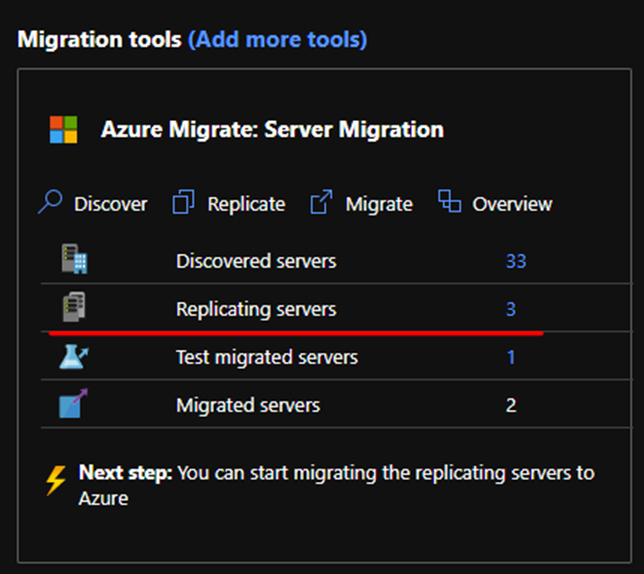
Let us know if above makes sense.
------------------------------------------------------------------------------------------------------------------------------
If an Answer is helpful, please “Accept Answer” and Up-Vote for the same which might be beneficial to other community members reading this thread.