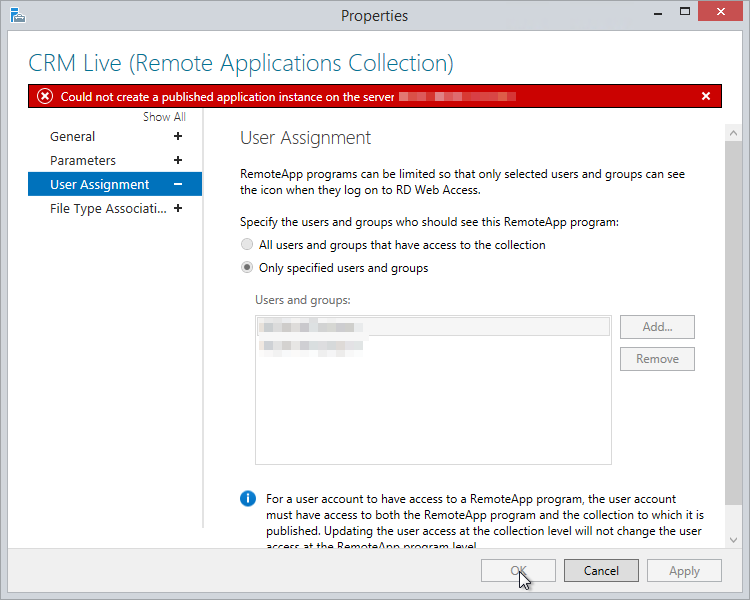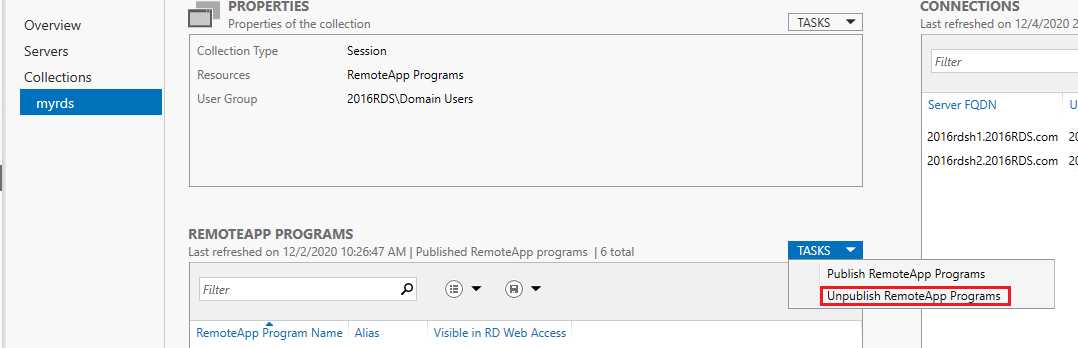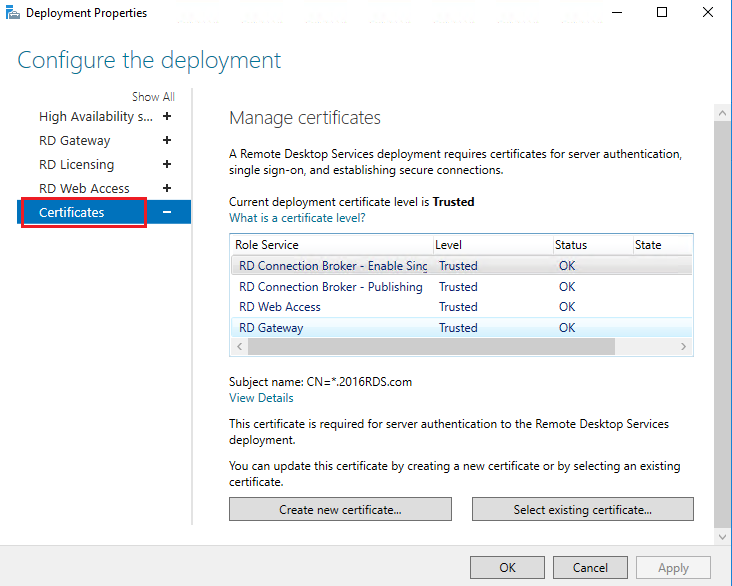Anyway, it's all working now.
Something we discovered was preventing the publication of apps was if I created a custom .ico AND had it in place with the correct name (matching the alias rather than the DisplayName).
It seems the system tries to create its own .ico file with the same name but then fails because an icon file with that name exists but it doesn't seem to have the rights to overwrite it.
So, if I publish the application with no pre-existing .ico file the publish process completes successfully. I can then copy over the custom .ico file afterwards no problem.
I don't know why I got the error about the Collection Name not found, but after a reboot that error hasn't re-occurred.
Thanks for your help.