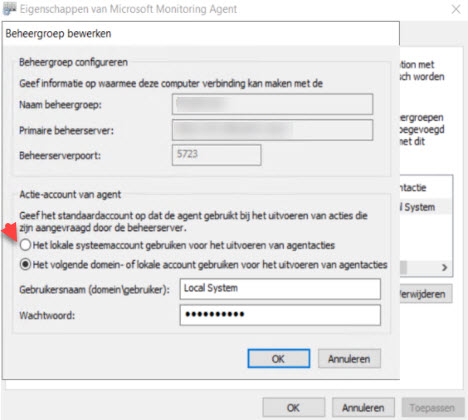Hi @Steve ,
I would encourage you to just reinstall the agent. Uninstall it first and install it using the following command line:
%WinDir%\System32\msiexec /i C:\Temp\MOMAgent.msi NOAPM=1 /qn USE_MANUALLY_SPECIFIED_SETTINGS=1 USE_SETTINGS_FROM_AD=0 MANAGEMENT_GROUP=<MG_Name> MANAGEMENT_SERVER_DNS=<MG_Server_FQDN> ACTIONS_USE_COMPUTER_ACCOUNT=1 AcceptEndUserLicenseAgreement=1
Just replace the <MG_Name> with the name of your SCOM MG and <MG_Server_FQDN> with the FQDN of your gateway and then approve the agent in SCOM. This should do the job.
I Hope I could help you out!
----------
(If the reply was helpful please don't forget to upvote or accept as answer, thank you)
Regards,
Stoyan