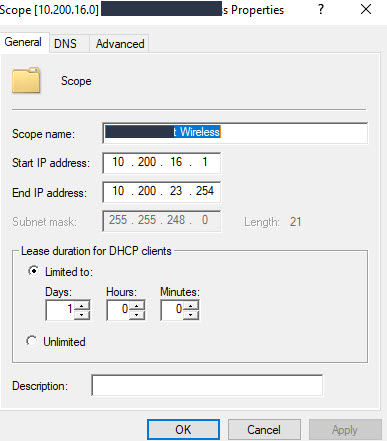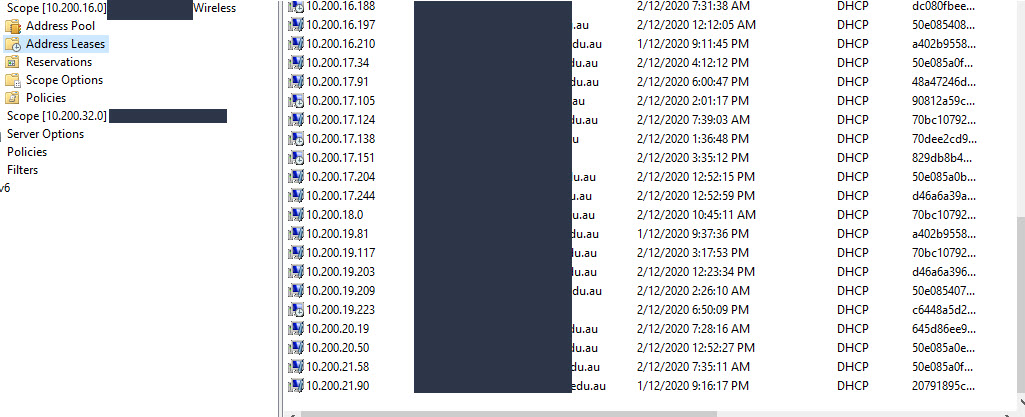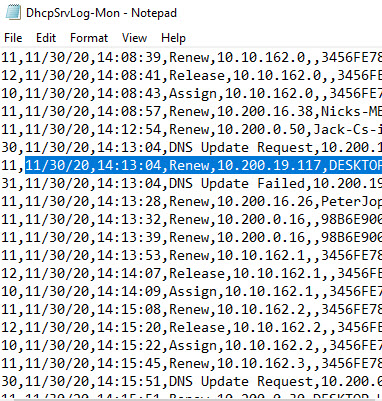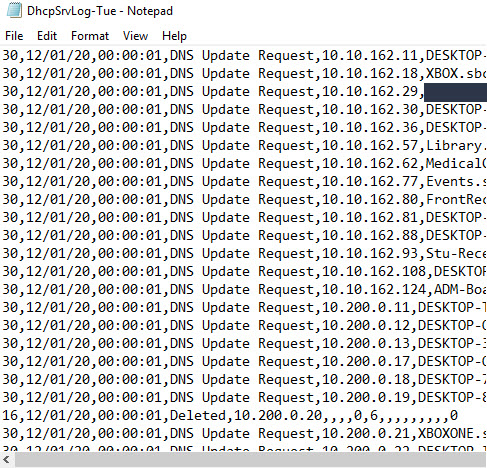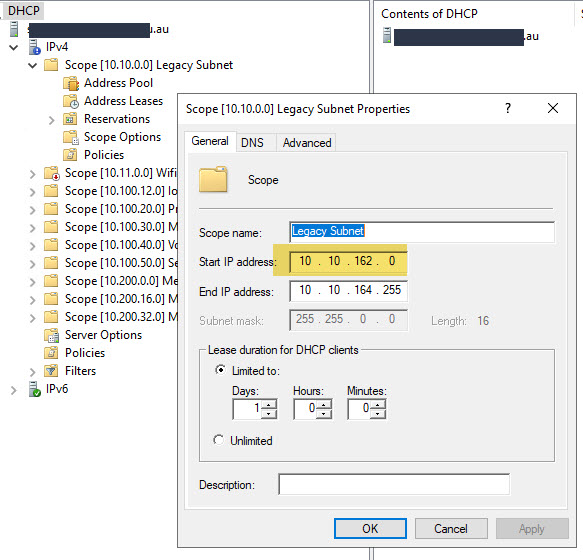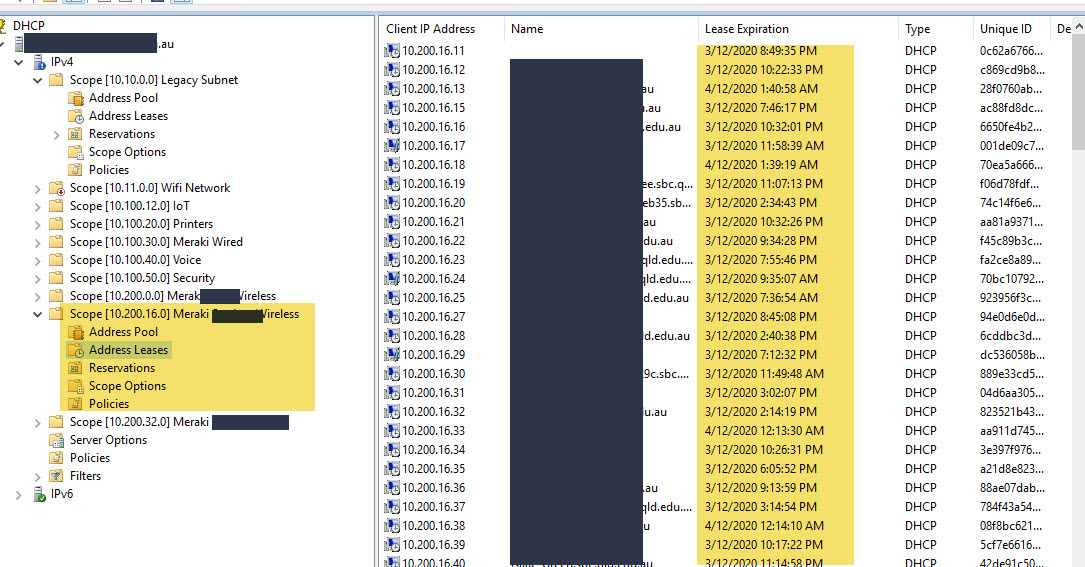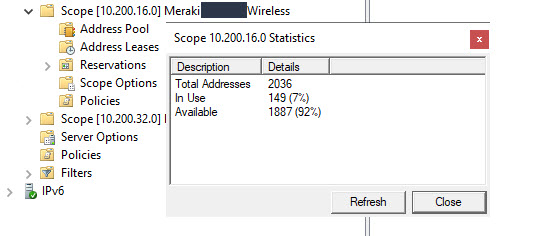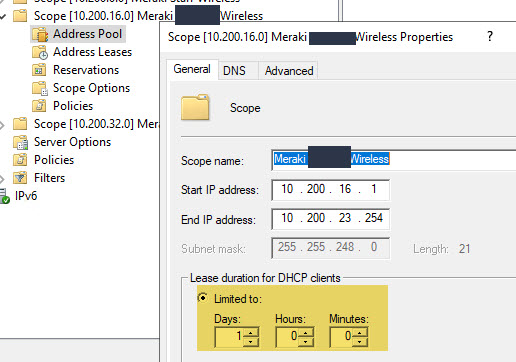Hi,
Thanks for posting in Q&A platform.
Based on your description, my understanding is all laptops cannot obtain IP address from DHCP server. And the problematic scope was only 10.200.16.1-10.200.23.254. Please correct if my understanding was wrong.
IP address start with 169.254.xxx.xxx means the client cannot contact DHCP server or cannot get response from DHCP server, and then it will checks the setting on the Alternate Configuration tab of the properties of the TCP/IP protocol. If Automatic private IP address is selected, the DHCP client auto-configures its IP address and subnet mask by using a selected address from the Microsoft-reserved Class B network, 169.254.0.0, with the subnet mask 255.255.0.0.
Before we go further, I would like to confirm the following information with you:
- Based on your description, my understanding is all laptops cannot obtain IP address from DHCP server. How about desktop machine, can desktop obtain IP from DHCP server?
- Have you tried run ipconfig /release and ipconfig /renew command from problematic client side?
- Can problematic client ping the DHCP server successfully?
- Have you configure DHCP failover relationship? If yes, what's the mode of failover relationship?
Best Regards,
Sunny
----------
If the Answer is helpful, please click "Accept Answer" and upvote it.
Note: Please follow the steps in our documentation to enable e-mail notifications if you want to receive the related email notification for this thread.