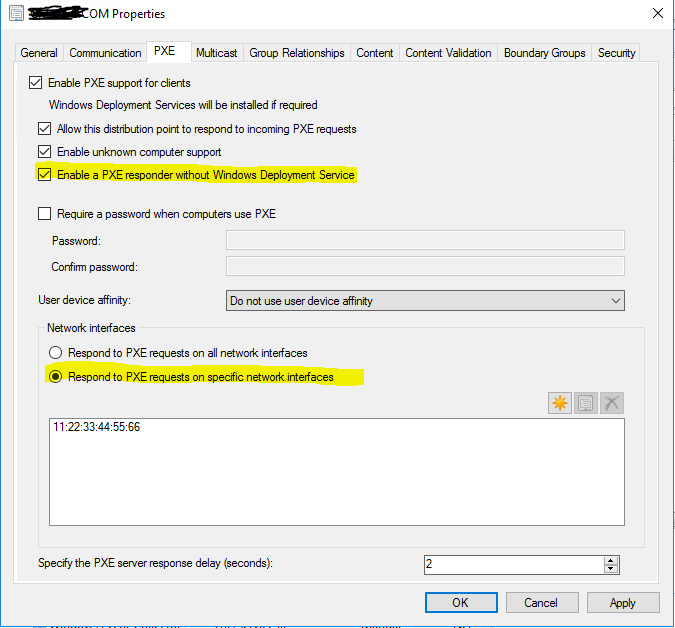It's a strange series of events but I managed to resolve this by.
1) Again disabling PXE entirely - for a second time!
2) Enable only the PXE Responder again.
3) Re-created my Boot Images.
4) Deleted all deployments on Task Sequences.
5) Redeployed all Task sequences to the "Unknown Computers Collection"
Seems to be stable now...and as an added bonus seems to deploy a lot faster than before too!?