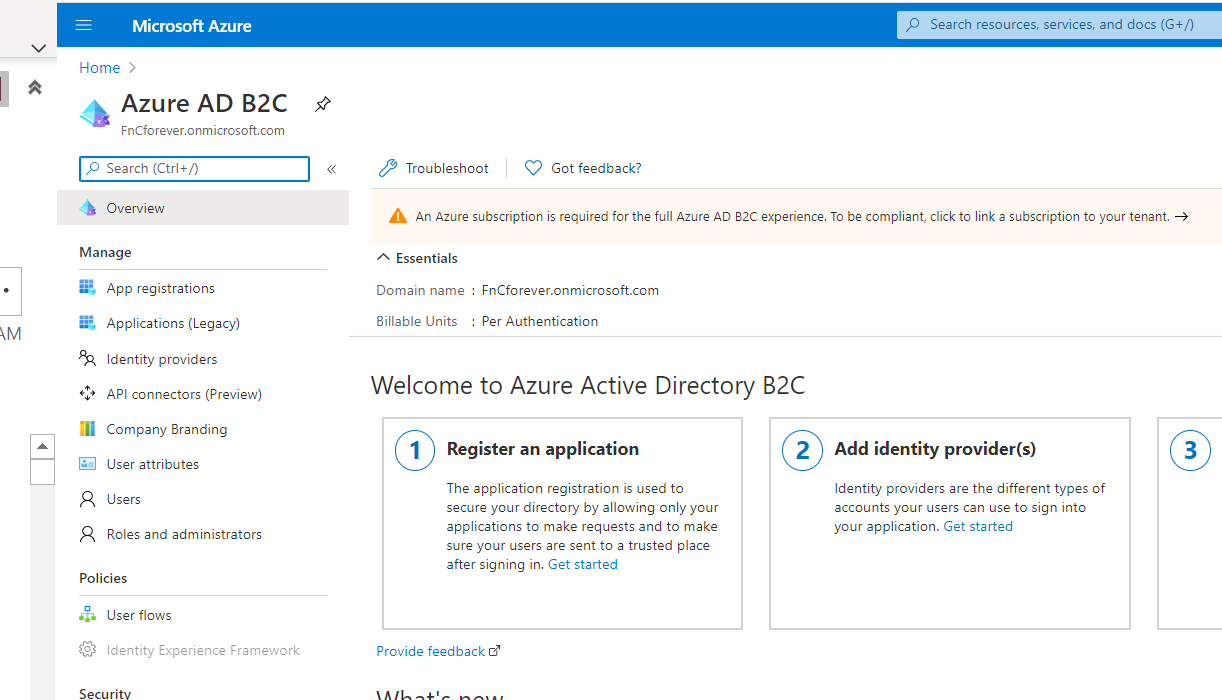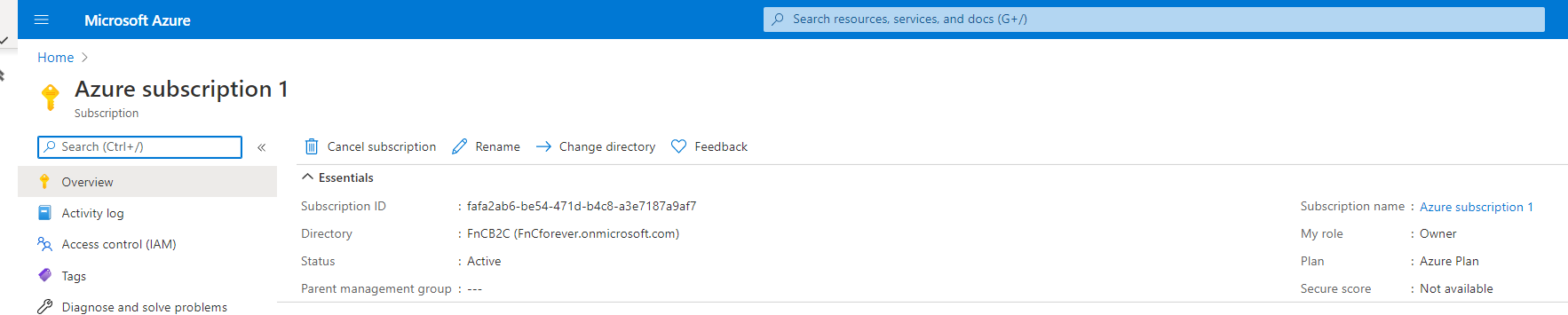Hi @jRosenholm · Thank you for reaching out.
To link the subscription to B2C tenant, you need to navigate to:
Azure Portal > Create a resource > Azure Active Directory B2C > Create > Link an existing Azure AD B2C Tenant to my Azure subscription.
select your B2C tenant, subscription, resource group and click on Create button.
Read more: https://learn.microsoft.com/en-us/azure/active-directory-b2c/tutorial-create-tenant
-----------------------------------------------------------------------------------------------------------
Please "Accept the answer" if the information helped you. This will help us and others in the community as well.