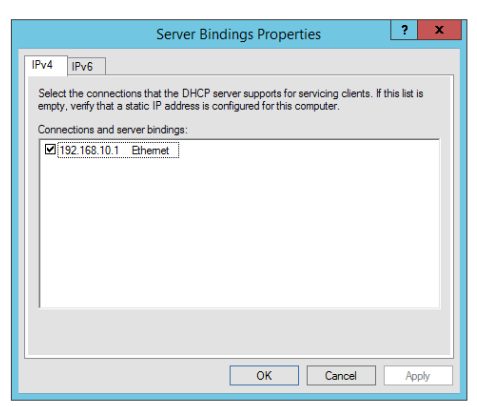Same issue with me, let me add one thing more, I think DavidD-1394 will agree with me,
this issue only occurs when we lost a power and then the system starts after power is up, if we talk about normal server shut down and starting again, this does not occurs, so I do not think the issue is with the port or any sort of that or NIC, all things are working fine if the server is working normal, this issue occurs only the when the server unexpectedly shut down due to power loss. and even sometimes in this condition dhcp work but offer dhcp to some clients only, it doest not offer to all, or most of the time i noticed that it does not offer a single dhcp. And when I restart the server the issue resolves, some times after two restarts.
I have searched many forums but no help, they say fix your power , ups etc but everyone can not afford it, so i think if we schedule a task using Task Scheduler and schedule a restart for dhcp server after 5 Mins of server start may fix it, I will be trying this in coming days.
If some one got a better idea then please help