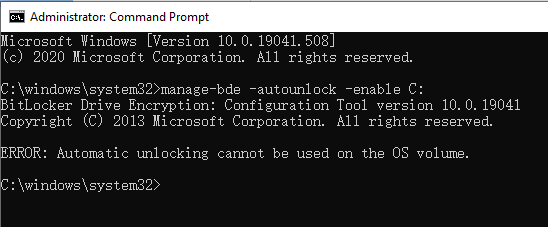That is expected behavior.
Only with a TPM you could boot the OS without providing credentials.
Cannot set auto unlock for C drive
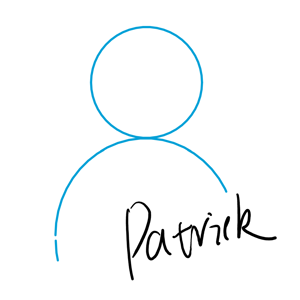
After enabled bitlocker on my laptop without TPM, I cannot set auto unlock option for my system drive. no such option were shown in the control panel, I successfully set it for my local D drive.
then I attempt to use command, I got the following massage:
Error: automatic unlock cannot be used on the OS volume
OS version: Windows 10 enterprise, 2004 build 19041.508, in company domain
What should I do? any help is appreciated!!
-
 Bagitman 581 Reputation points
Bagitman 581 Reputation points2020-12-01T20:07:26.853+00:00
1 additional answer
Sort by: Most helpful
-
 Jenny Feng 14,151 Reputation points
Jenny Feng 14,151 Reputation points2020-12-02T06:45:35.763+00:00 @PatrickQs
Hi,You do not actually "auto unlock" the OS drive itself. If you're referring to the C: drive. If the OS drive is encrypted and you boot from it, it automatically unlocks at boot. "auto unlock" only applies to drives attached to the computer other than the OS drive.
Hope above information can help you.============================================
If the Answer is helpful, please click "Accept Answer" and upvote it.
Note: Please follow the steps in our documentation to enable e-mail notifications if you want to receive the related email notification for this thread.