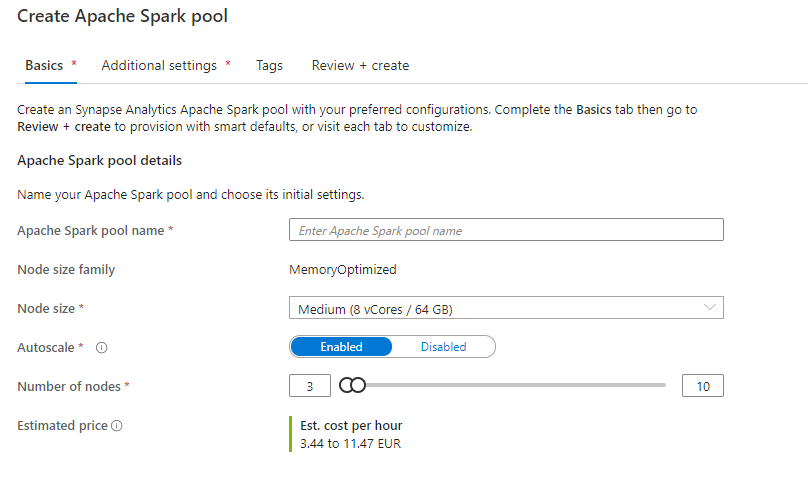Hello @Minh NGUYEN ,
Billing for Spark instances is prorated per minute, whether you are using them or not. Be sure to shutdown your Spark instance after you have finished using it, or set a short timeout.
As Spark pools are a provisioned service, you pay for the resources provisioned, and these can be automatically started up and paused when the Spark pool is in use. This can be controlled per Spark pool via the two configurations Auto-pause and Scale.
A Spark pool can be auto-paused, resumed, and scaled.
Note: Make sure you enable the Auto-Pause settings. It will save you a lot of money. Your cluster will turn off after the configured Idle minutes.
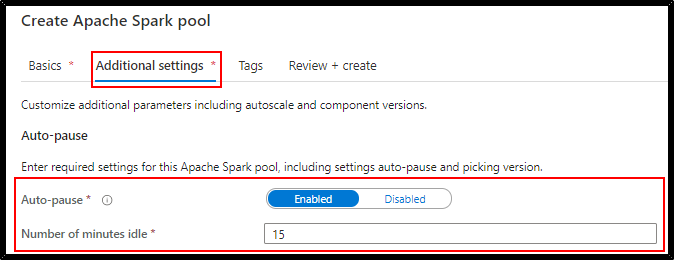
Enabled Auto-Pause setting in Additional settings:
Enabling Auto-Pause settings. It will save you a lot of money. Your (Minimum number of nodes) cluster will turn off after the configured Idle minutes.
Disable Auto-Pause setting in Additional settings:
Disabling the Auto-Pause settings. It will not save you a lot of money. Your (Minimum number of nodes) cluster will be running all time until you delete the spark pool.
Refer: Quickstart: Create a new serverless Apache Spark pool using the Azure portal and Automatically scale Azure Synapse Analytics Apache Spark pools
Hope this helps. Do let us know if you any further queries.
------------
- Please accept an answer if correct. Original posters help the community find answers faster by identifying the correct answer. Here is how.
- Want a reminder to come back and check responses? Here is how to subscribe to a notification.