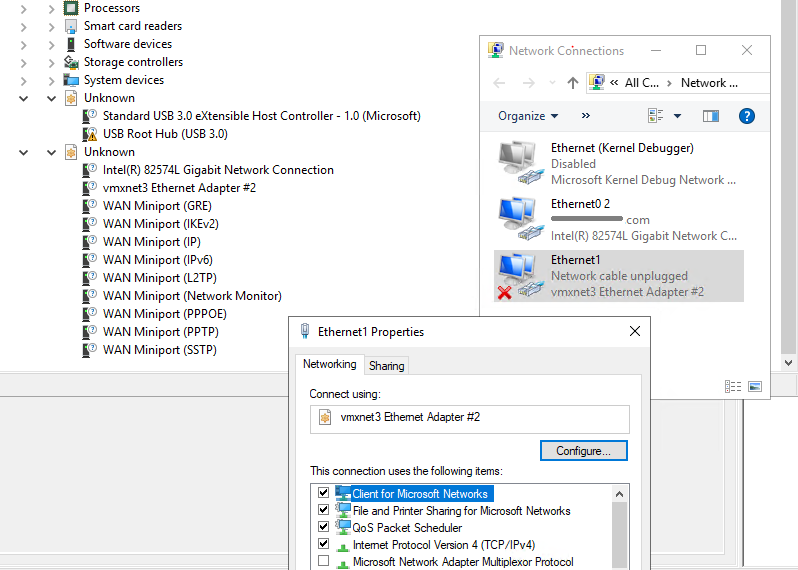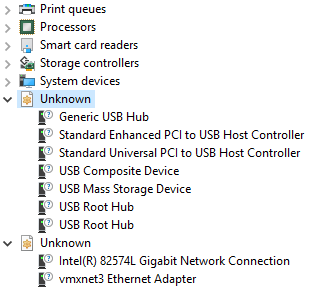Looks like a problem with the VMTools being provided by the hypervisor. I'd try asking for help from vendor or possibly in their forums.
https://communities.vmware.com/
For the Dell desktops I'd check the latest firmware, ROM bios, chipset and driver support packs have been installed. The chipset allows the operating system to find and use devices integrated into the mother board.
--please don't forget to Accept as answer if the reply is helpful--