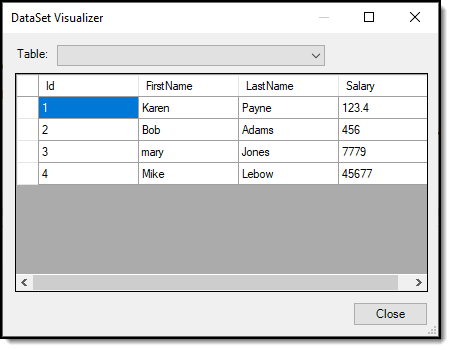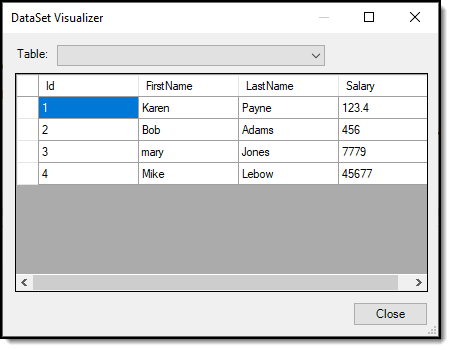Hello @Anonymous
Would the following mockup help out? If not tell me why.
StartMethod is the starting point.
using System;
using System.Data;
using System.Linq;
namespace YourNamespaceGoesHere.Classes
{
public class Operations
{
public static void StartMethod()
{
var dataTable = new DataTable();
dataTable.Columns.Add(new DataColumn() {ColumnName = "Id", DataType = typeof(int),
AutoIncrement = true, AutoIncrementSeed = 1});
dataTable.Columns.Add(new DataColumn() {ColumnName = "FirstName", DataType = typeof(string)});
dataTable.Columns.Add(new DataColumn() {ColumnName = "LastName", DataType = typeof(string)});
dataTable.Rows.Add(null, "Karen", "Payne");
dataTable.Rows.Add(null, "Bob", "Adams");
dataTable.Rows.Add(null, "mary", "Jones");
ModifyTable(dataTable);
ModifyRow(dataTable.Rows.Cast<DataRow>().FirstOrDefault());
Console.WriteLine();
}
/// <summary>
/// Mockup for changing a field value for last name
/// </summary>
/// <param name="dataRow">Populated DataRow</param>
public static void ModifyRow(DataRow dataRow)
{
dataRow.SetField("LastName", dataRow.Field<string>("LastName") + " Changed");
}
//
/// <summary>
/// Modify all first names
/// </summary>
/// <param name="dataTable">Populated DataTable</param>
public static void ModifyTable(DataTable dataTable)
{
for (int index = 0; index < dataTable.Rows.Count; index++)
{
dataTable.Rows[index]
.SetField("FirstName",
dataTable.Rows[index].Field<string>("FirstName")
.ToUpper());
}
}
}
}
Here is a mockup for adding a new record where values are hard coded.
public class Operations
{
public static void StartMethod()
{
var dataTable = new DataTable();
dataTable.Columns.Add(new DataColumn() {ColumnName = "Id", DataType = typeof(int),
AutoIncrement = true, AutoIncrementSeed = 1});
dataTable.Columns.Add(new DataColumn() {ColumnName = "FirstName", DataType = typeof(string)});
dataTable.Columns.Add(new DataColumn() {ColumnName = "LastName", DataType = typeof(string)});
dataTable.Columns.Add(new DataColumn() {ColumnName = "Salary", DataType = typeof(decimal)});
dataTable.Rows.Add(null, "Karen", "Payne", 123.4);
dataTable.Rows.Add(null, "Bob", "Adams", 456.0);
dataTable.Rows.Add(null, "mary", "Jones", 7779.0);
AddRecord(dataTable);
}
public static void AddRecord(DataTable dataTable)
{
var dr = dataTable.NewRow();
dataTable.Rows.Add(dr);
dr.SetField("FirstName","Mike");
dr.SetField("LastName","Lebow");
dr.SetField("Salary",45677);
Console.WriteLine();
}
}