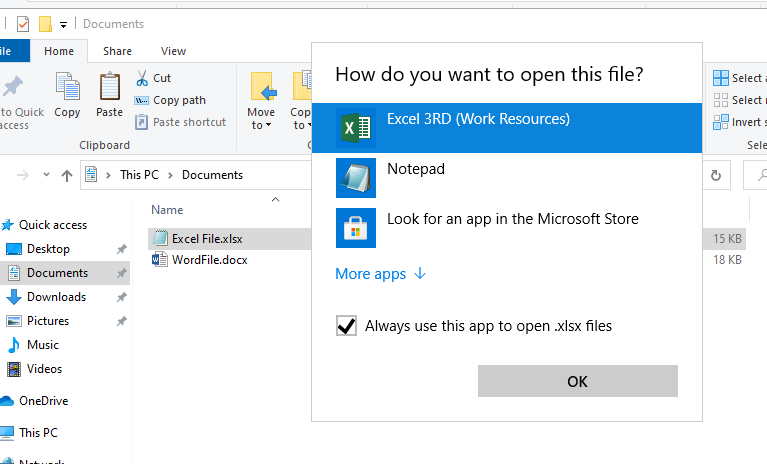Hello @Anonymous
This is happening randomly, no spezific user or group. I the user is changing the Filetype assiziation on his client itself - open with:
But I see no possibiity to revert the filetype assoziation back. e.g. .csv has been assoziated to open with notepad.exe by the user, redeploy RDS apps did not change this back to excel. There is no way to do this by hand, reds apps are not listed into the "open with" dialog nor into the control panel.
It is happening randomly. The customer resolves the issue deleting the local profile onto the client. For some users this solution is not an easy way because of the complexity of their profile (scheduled Task, batch jobs)
I've checked the administrative events, nothing displayed corresponding to the problem. I can easliy remove and redeploy the rds apps by Group policy settings. So I guess that the Group policy in question is working fine.
About 50 clients working with this rds deployment currently.
The questions are:
where is the information for filetype assoziation stored onto the Windows 10 client?
why this information will not be overwritten by the RDS deployment - Remote desktop and apps?
how can we redeploy / overwrite to the settings defined onto the RDS collection?
Thanks for help and regards,
Bernhard