
You can add the users here.
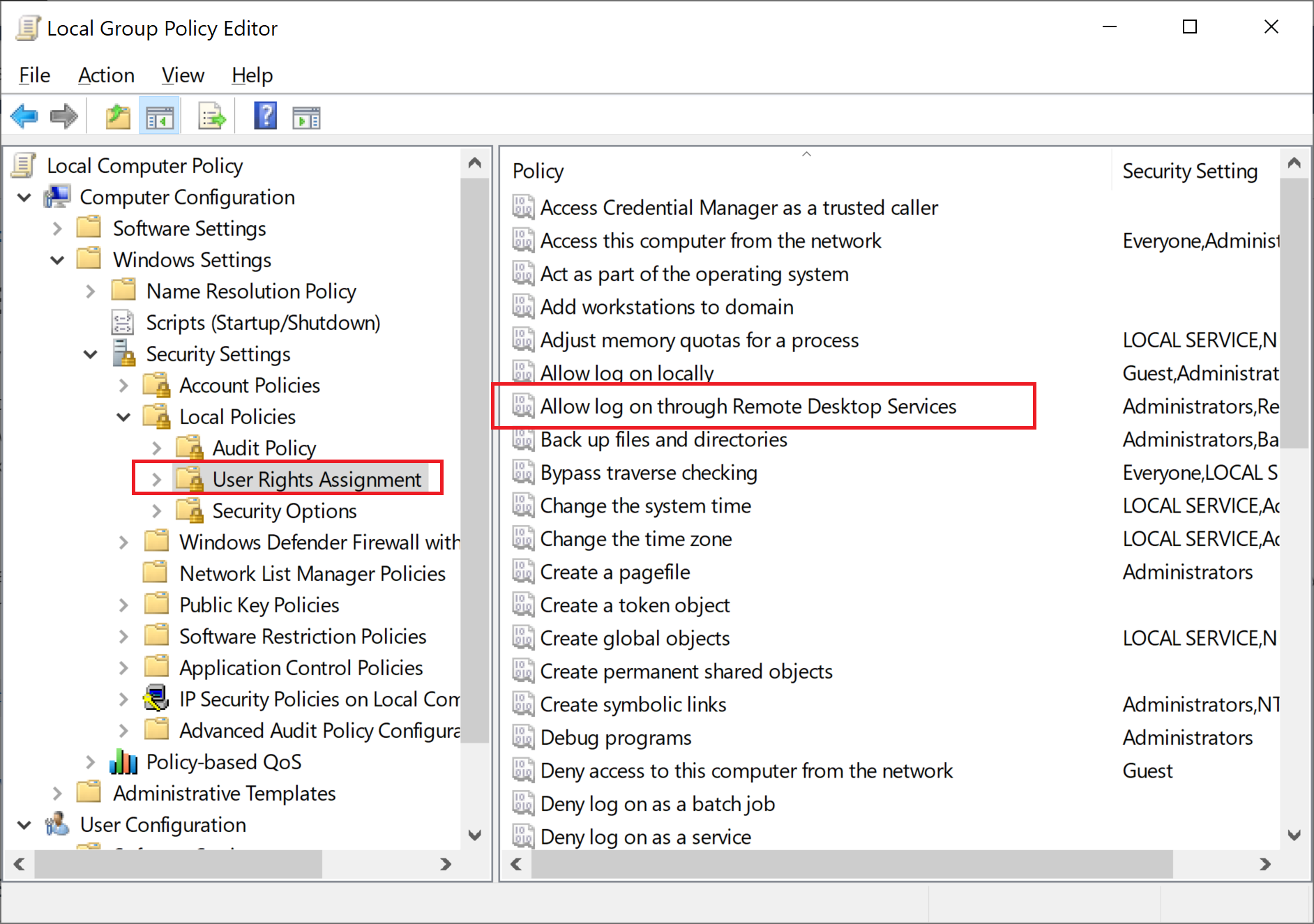
--please don't forget to Accept as answer if the reply is helpful--
This browser is no longer supported.
Upgrade to Microsoft Edge to take advantage of the latest features, security updates, and technical support.

I my lab, i get the following error when logginf in from my client:
To log in to this remote computer, you must have the permission 'Log on via Terminal
Allow server '. By default, the users of the group have External
desktop users this permission. If you are not a member of this group, or of any other group with
these permissions, or if the External Desktop Users group does not have these permissions,
you must obtain this permission manually
As far as can see, there hasnt been an accidentaky enabeling for terminal server or remote desktop. Anyone who can help me with this? Only the admin can login at the client
Thank you
You can add the users here.
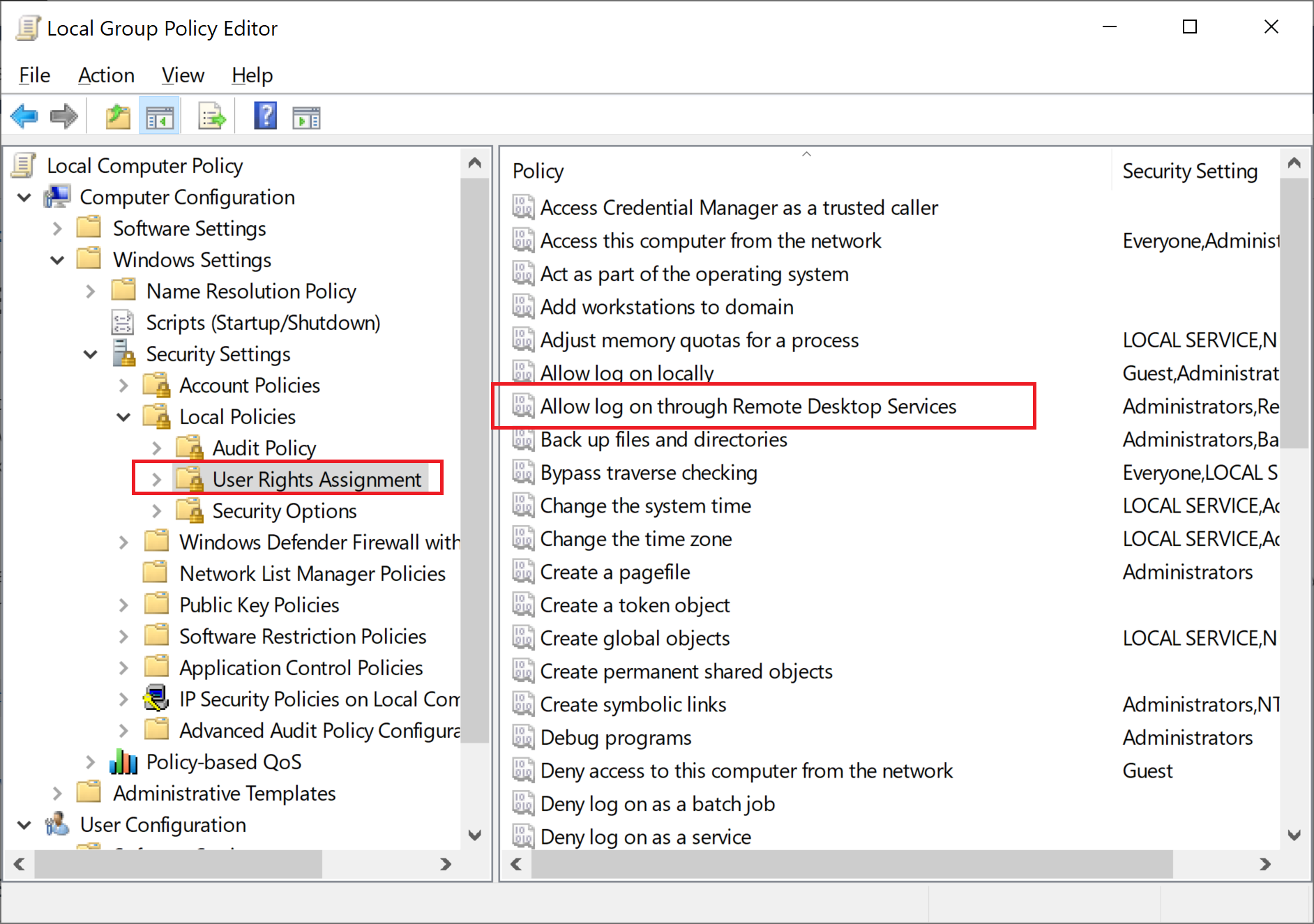
--please don't forget to Accept as answer if the reply is helpful--
Hi,
There are two places that you could have a check.
Kindly verify if the problematic user accounts have been added in to the remote user group highlighted below and test by manually adding again.
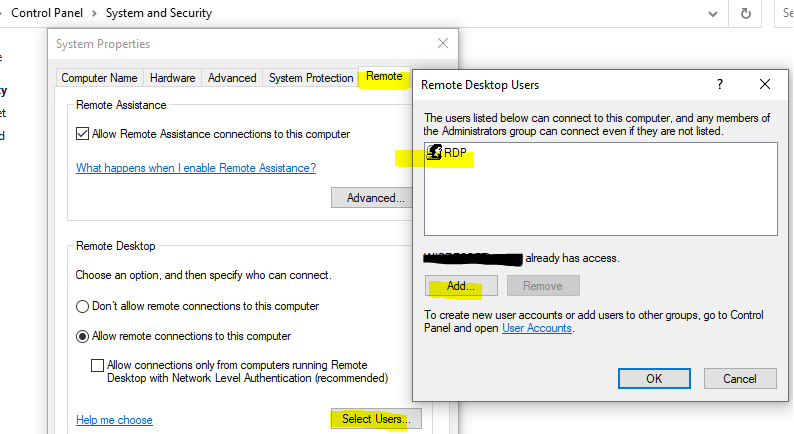
2.Kindly check the GPO "Allow Logon through Terminal Services" under Computer Configuration\Windows Settings\Security Settings\Local Policies\User Rights Assignment of the target machine that you would like to remote.
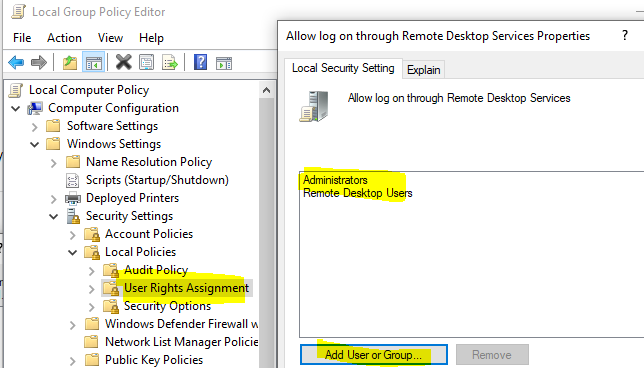
Hope this helps and please help to accept as Answer if the response is useful.
Thanks,
Jenny