
Hi @Anonymous
I followed your procedure and I still encounter this error.
I have downloaded the setups from your links provided.
I logged in as local admin and launched powershell
This browser is no longer supported.
Upgrade to Microsoft Edge to take advantage of the latest features, security updates, and technical support.
I have an error when I install MSTeams-x64.msix :
{
"success": false,
"errorCode": "0x80040154"
}
Can you help me please ?

Hi @Anonymous
I followed your procedure and I still encounter this error.
I have downloaded the setups from your links provided.
I logged in as local admin and launched powershell
Admins can use a local teams MSIX to provision new Teams. Please try the following steps:
For local path, enter: .\teamsbootstrapper.exe -p -o "c:\path\to\teams.msix"
Example: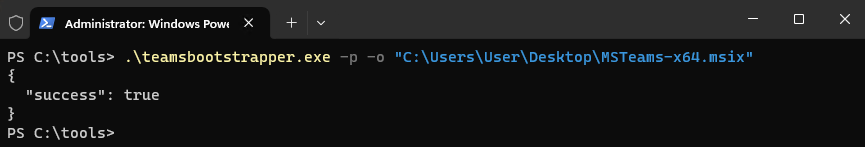
If the answer is helpful, please click "Accept Answer" and kindly upvote it. If you have extra questions about this answer, please click "Comment".
Note: Please follow the steps in our documentation to enable e-mail notifications if you want to receive the related email notification for this thread.