Hi @sns ,
There are three ways to cause this problem:
- Manage Files With No Checked In Version: Go to Library Settings and click the "Manage files which have no checked in version" link. If users have uploaded files but not checked them in, the users who uploaded the documents will be the only ones who can see them.
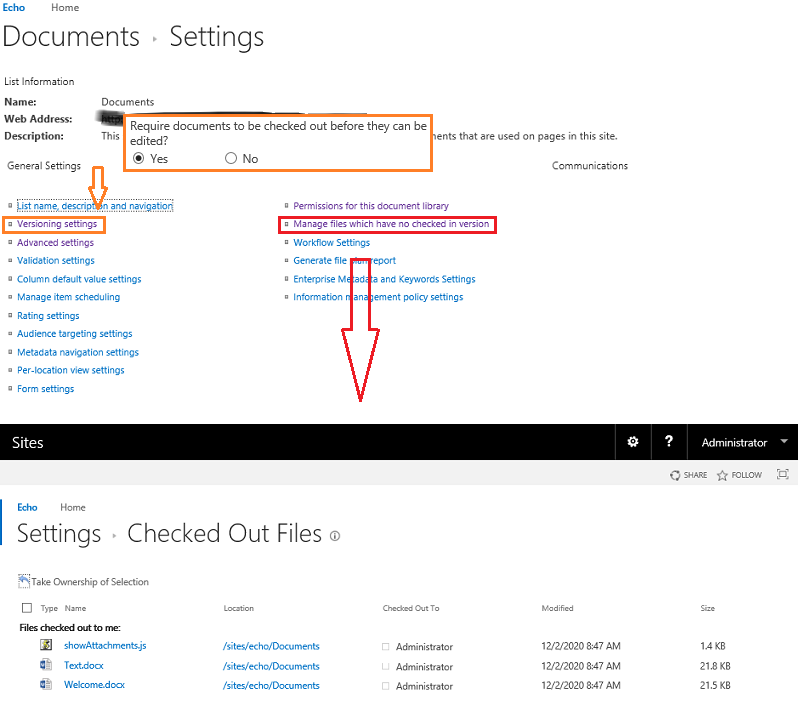
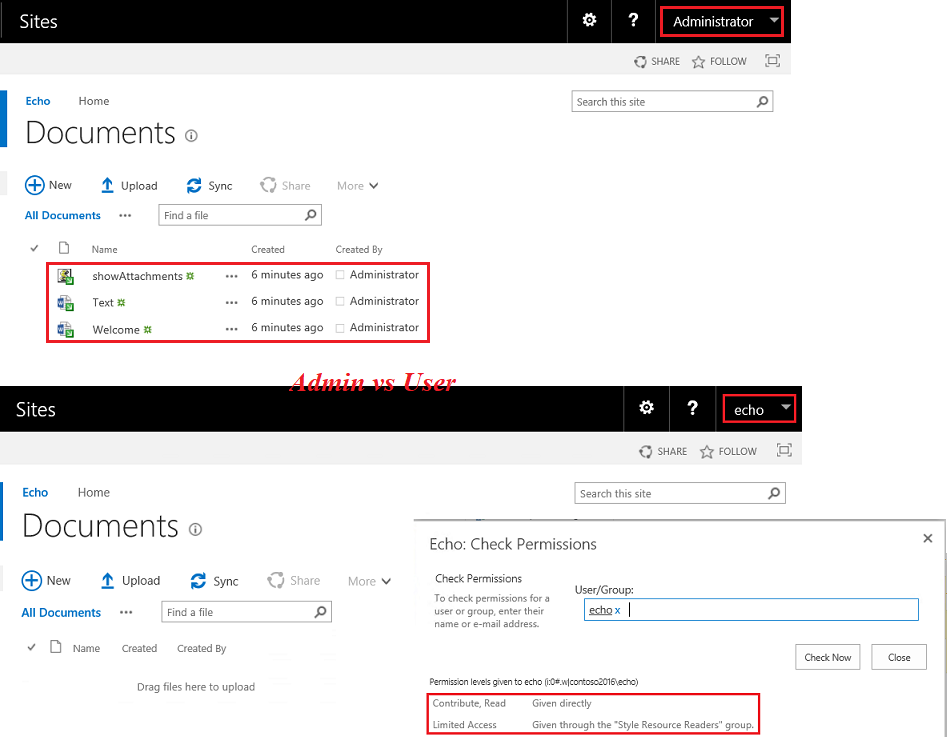
- Version Access: Go to Library Settings and click the "Versioning Settings" link. If "Content Approval" is turned on, then only people with access to Approve items will be able to see unapproved items. Similarly, if "Create major and minor (draft) versions" is checked, double-check what the "Draft Item Security" is set to-- you probably want it to be "Any user who can read items"
- Permissions: Finally, go to Permissions for this document library and confirm that there are no documents or folders with unique permissions.
Thanks,
Echo Du
===================
If an Answer is helpful, please click "Accept Answer" and upvote it.
Note: Please follow the steps in our documentation to enable e-mail notifications if you want to receive the related email notification for this thread.





