@Tony Lin · Welcome to Q&A platform and thank you for your query.
The account name/upn in this format (admin_mydomain.com#EXT#@mydomain.onmicrosoft.com) gets generated for guest users. If you have added the admin of your Azure AD tenant as guest to your B2C tenant and while switching from your Azure AD tenant to the Azure AD B2C tenant, you are being prompted for MFA, it can be due to security defaults in the B2C tenant, as highlighted below:
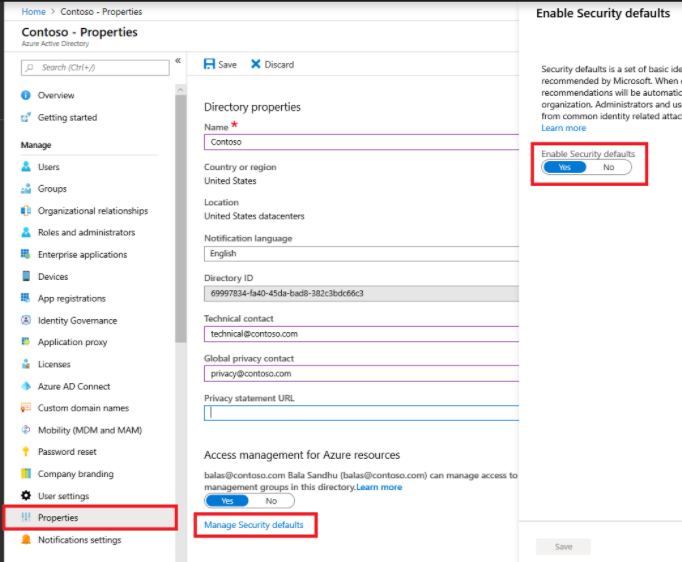
To disable MFA prompt when switching from your primary Azure AD to B2C directory, disable "Security Defaults".
Read more: What are security defaults?
-----------------------------------------------------------------------------------------------------------
Please "Accept the answer" if the information helped you. This will help us and others in the community as well.
