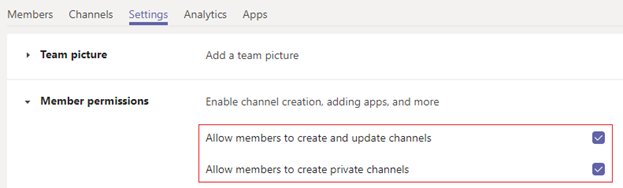If I read you right; you wanted to be able to create an Organization then be able to create channels under it for your own use.
- Logoff from Microsoft.com if you're logged on. Clear your browsing cache then close your browser completely down.
- Open your browser up again then head over to https://www.microsoft.com/en-us/microsoft-365/microsoft-teams/group-chat-software?rtc=1
- Click sign up for free.
- Login with your credential.
- If it ask you what type of usage; select work or organization. If you pick others; you will be prompted to use Skype I believe. Click next.
- Input your company name; for this example; I'm going to use Home as my company name. Click Next.
- It might prompt you to launch Team. Continue using the web browser then enter your password if being prompted. Click Sign-In.
- It will start to create your Team Organization. Once it's complete; you should have the opportunity to create Channels etc outside of your (Guest) Team Organization.
If the above steps does not help; you might have to drop off the channel that invites you as a guest then follow the instruction above again. You can always have them reinvite you after you setup your teams organization.