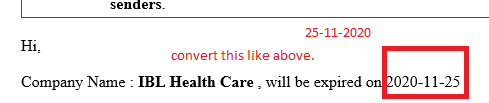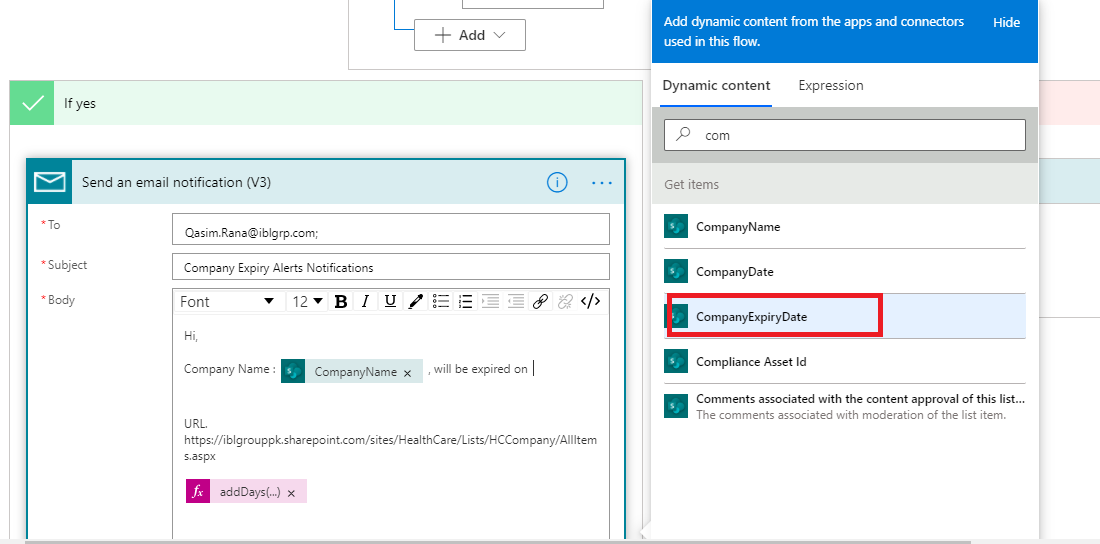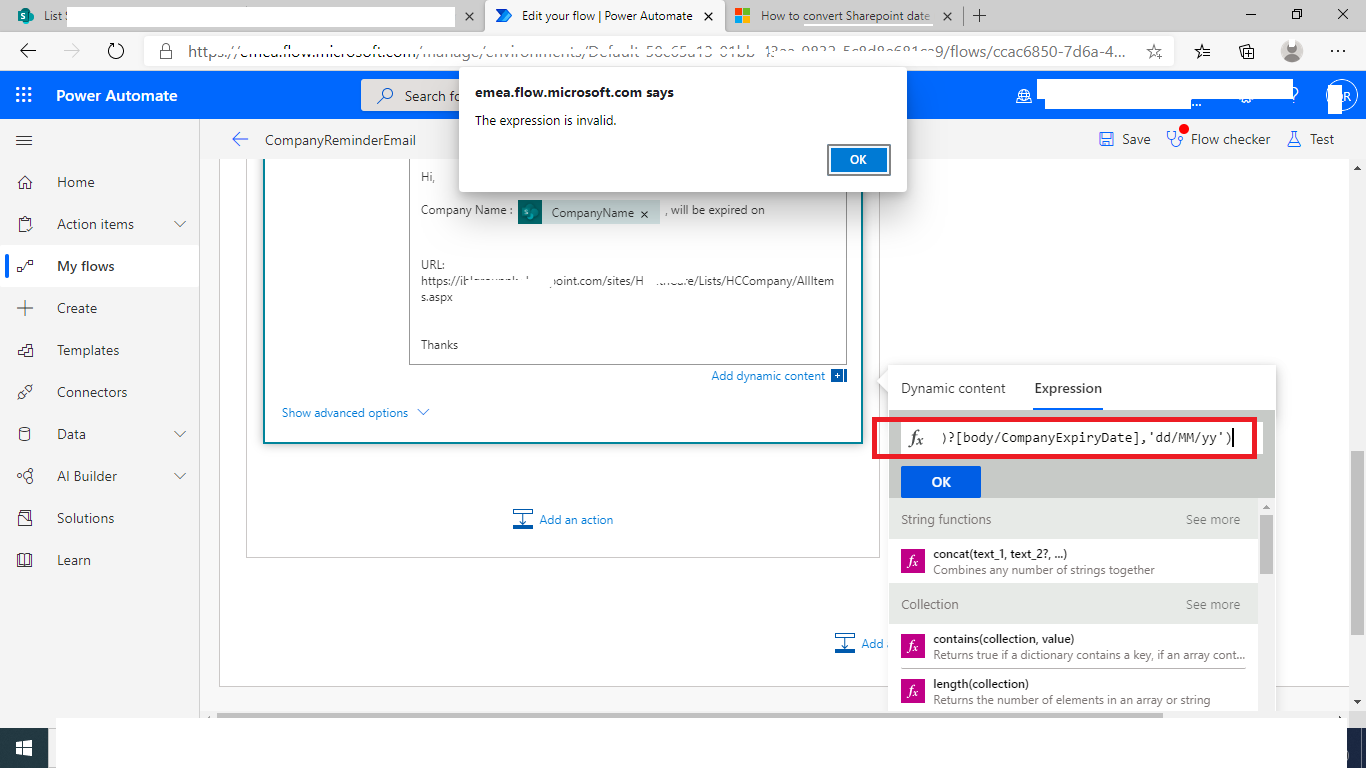@Mohammad Qasim
Whether this flow is an instant flow or an automated flow?
1.Instant flow: You should add “Get item” action in the flow, then "Companyexpirydate" field will show in the dynamic content.
formatDateTime(outputs('Get_item')?['body/Date'],'dd/MM/yyyy')
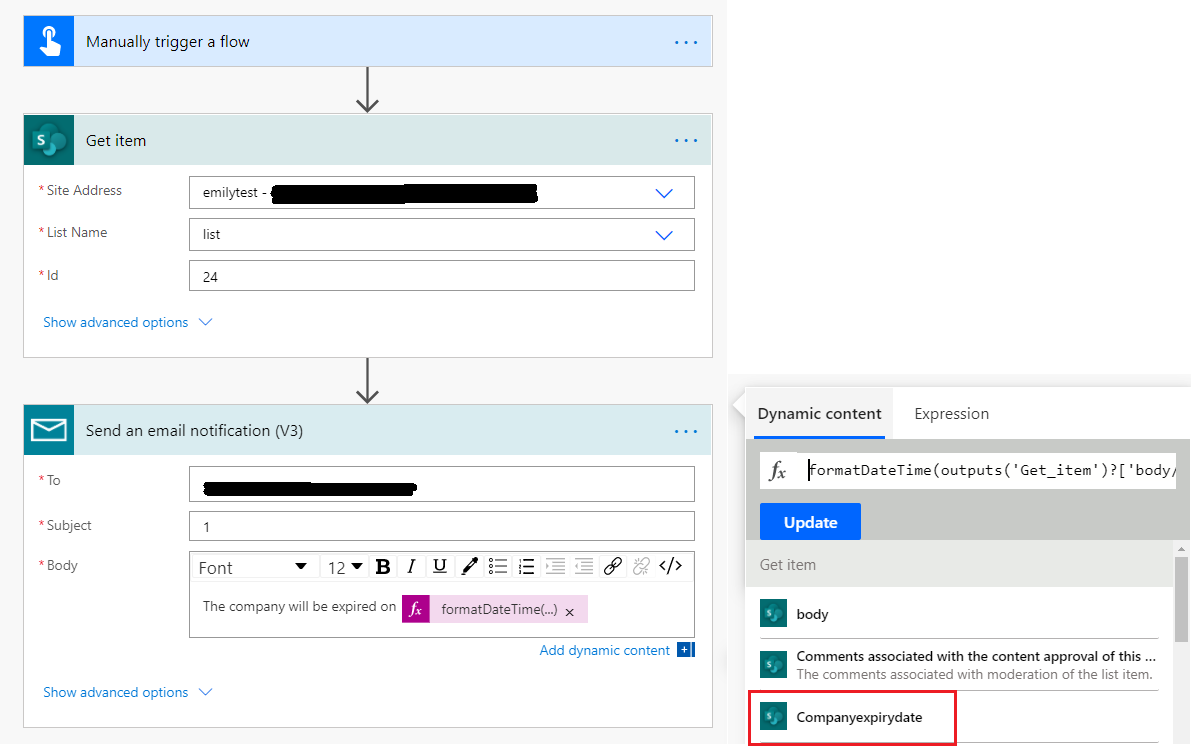
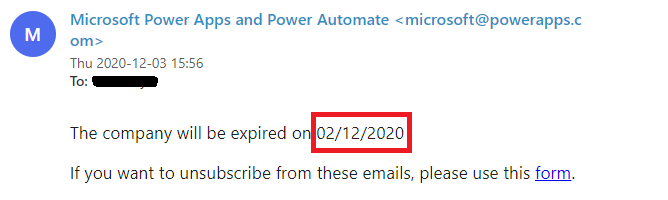
2.Automated flow: The "Companyexpirydate" field directly shows in the dynamic content.
formatDateTime(triggerOutputs()?['body/Date'],'dd/MM/yyyy')
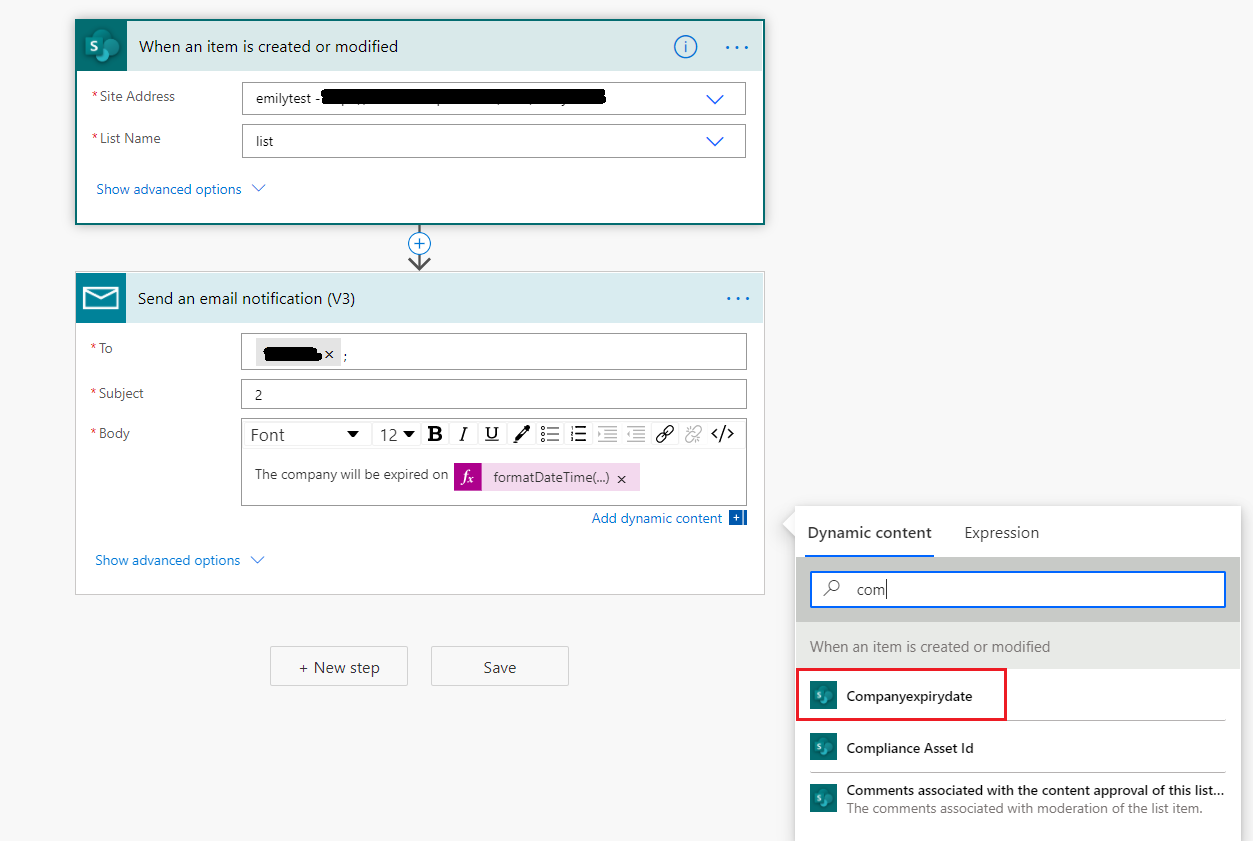
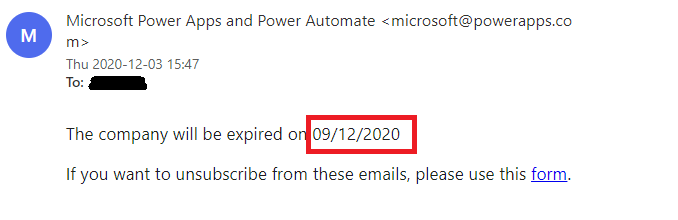
If an Answer is helpful, please click "Accept Answer" and upvote it.
Note: Please follow the steps in our documentation to enable e-mail notifications if you want to receive the related email notification for this thread.