@Abhinav Sharma , Thanks for posting this question.
Looks like you have provisioned this resource/image from the Azure Marketplace:
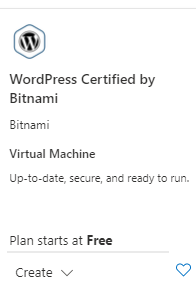
On an Azure Virtual Machine, you would typically perform the exact same steps/process as you would on-premise; for app configuration (/adding SSL certificate).
- To allow secure web traffic to reach your VM, open port 443 via NSG from the Internet.
- Please refer this document for step-step instructions 'Tutorial: Secure a web server on a Linux virtual machine in Azure with TLS/SSL certificates stored in Key Vault' - Esp. Prepare and Generate certificate sections.
In your case -Bigrock certificate (generate .CER)
Also, see this document on Bitnami 'Enable HTTPS Support With Apache''
- Copy your SSL certificate and certificate key file to the specified locations.
- Once you have copied all the server certificate files, you may make them readable to root user/ and config.
Note: This response contains a reference to a third-party website. I’m just sharing this for your convenience, these websites are not managed by Microsoft.

