
Hello,
Can you try to repair / reinstall Teams from your PC ?
Maybe there is a bug after you updated Microsoft Teams..
This browser is no longer supported.
Upgrade to Microsoft Edge to take advantage of the latest features, security updates, and technical support.
Hi,
I am unable to delete Teams Status message, as I have accidentally selected 'Clear status message' for long duration, even after I have removed outlook OOO.
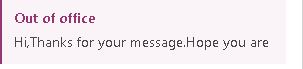
Thanks and Regards,
Ujjwal

Hello,
Can you try to repair / reinstall Teams from your PC ?
Maybe there is a bug after you updated Microsoft Teams..

Is there any related error message when you delete the Teams status message?
Does anyone else have the same issue?
Could others view your status message all the time?
What is your client version?
I tested in my lab. The Teams version is 1.3.00.32283(64-bit). It has no problem to delate a status message in Teams.
To exclude the client side issue, you could log in Teams web client(https://teams.microsoft.com) to check if the status message is deleted successfully.
Moreover, clear your client cache and try again. Delete any file in the following folders:
If the response is helpful, please click "Accept Answer" and upvote it.
Note: Please follow the steps in our documentation to enable e-mail notifications if you want to receive the related email notification for this thread.
I was able to clear my status after having some trouble deleting it. I had tried to click "edit status message" on Teams and removed the text, but I found that the "done" button would become unavailable if I did that. I figured out that I had the "clear status message" set to "never" and I changed that to 1 hour. I was going to see if waiting an hour would just clear the message. I assumed clear probably meant delete. However, I noticed that there was a delete button that looks like a trash can now that I had set a limit to clear the status message and I was able to delete the status message all together by clicking that. I am not sure if this is the same issue or not but I found this thread when doing my own problem solving and hope this may help someone else.
I was able to clear my status after having some trouble deleting it. I had tried to click "edit status message" on Teams and removed the text, but I found that the "done" button would become unavailable if I did that. I figured out that I had the "clear status message" set to "never" and I changed that to 1 hour. I was going to see if waiting an hour would just clear the message. I assumed clear probably meant delete. However, I noticed that there was a delete button that looks like a trash can now that I had set a limit to clear the status message and I was able to delete the status message all together by clicking that. I am not sure if this is the same issue or not but I found this thread when doing my own problem solving and hope this may help someone else.