Hi @slava gvozd ,
As I know, we could use rules to move messages to the specific folder automatically in Outlook, but the rules would be applied as soon as the message arrives, so there seems to be no option in Outlook that could meet your need directly--"set up automatic relocation of letters by folders after reading in Outlook", but we could choose other alternative ways to achieve a similar effect, agree with Andy.
Also, based on my research and tests, "creating Unread Mail Search Folder" is a good choice, we could add the Unread Mail to Favorites and use the search folder instead of Inbox, so that we still manage those unread emails uniformly and those messages would still be moved to the specific folder through rules in Outlook. If it could meet your need, here are the specific steps to create the search folder and add it to favorites:
- Create specific rules for your need in Outlook
- Create Unread Mail search folder(Right click the search folder>New search folder>choose Unread Mail>OK)
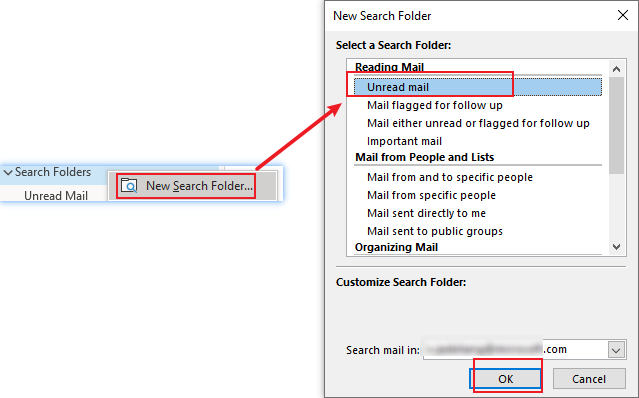
- Add it to Favorites (Right click the Unread Mail>Add to Favorites)
Besides, if you don't want to create the Search folder, it's also suggested to refer to other options in the article as Andy mentioned above(such as Quick Steps or other add-ins).
Hope that would be helpful to you.
If the response is helpful, please click "Accept Answer" and upvote it.
Note: Please follow the steps in our documentation to enable e-mail notifications if you want to receive the related email notification for this thread.
