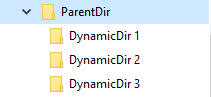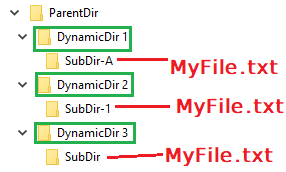It seems that you need the immediate child directories only. In this case, try this loop:
Dim SourceFile = "C:\MyFile.txt"
Dim TargetDir = "C:\ParentDir"
Dim f = New FileInfo(SourceFile)
For Each d In New DirectoryInfo(TargetDir).EnumerateDirectories("*")
f.CopyTo(Path.Combine(d.FullName, f.Name), overwrite:=True)
Next