
When you export the list into excel, save it into .xlsx format, close the file, reopen and then use the export to SharePoint list feature. Let me know if that works. Thanks!
This browser is no longer supported.
Upgrade to Microsoft Edge to take advantage of the latest features, security updates, and technical support.
Hi
We have an classic custom list in one of our older Sharepoint site that we would like to move to a new modern Sharepoint site. We are in need to also move the content of the old classic list to the new modern list.
We have tried to export the list in Excel and then create a new modern list from this Excel file but keep getting an error message
"An error occured while creating your items. This workbook cannot be edited because it contains the following features: â€₵".
Our Excel has a table and the table has a name. These characters shown in the error message do not show up in the Excel file. We have done export from the old list to Excel using Microsoft Edge and also tried Internet Explorer but this same error just keeps coming up every time. Our list has 3377 rows. We also tried to save the Excel file as CSV file.
Why is this happening and what we can do to get this list created from exported Excel file? Or is there some other ways to move the list content to another site?

When you export the list into excel, save it into .xlsx format, close the file, reopen and then use the export to SharePoint list feature. Let me know if that works. Thanks!

Hi @Anonymous ,
As I couldn’t reproduce your issue in my end, it is hard to go on further troubleshoot.
I suggest you to use the list template to move a list to another site:
Step 1: Go to List Settings -> Under the Permissions and Management section click Save list as template:
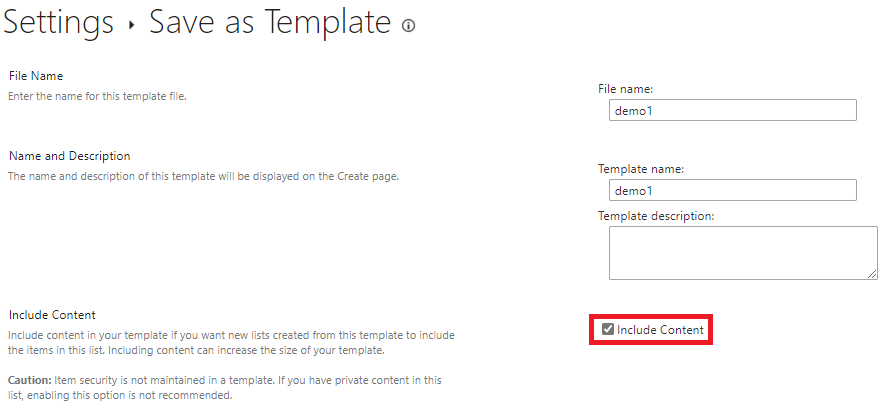
Step 2: On the top-level site of the site collection containing the list that you want to copy, click Site Settings -> In the Galleries section, click List templates -> On the List Template Gallery page, select the check box next to list template that you want to export -> In the ribbon Click Download a Copy:

Step 3: You should now have a .stp file. Now go to the site collection you want to copy the list to -> Click Site Settings -> In the Galleries section, click List templates -> Click on the Documents tab -> Click Upload Document -> Click Choose File and navigate and choose the .stp file you downloaded -> Click Ok.
Step 4: Click Settings in the upper right corner -> Add an app -> Find the list template -> Click the template and create a new list with this template:
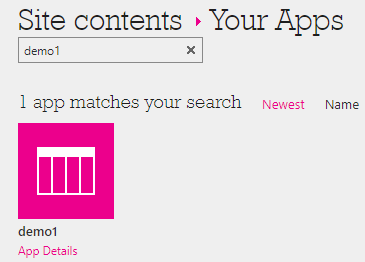
I hope this information has been useful, please let me know if you still need assistance.
If an Answer is helpful, please click "Accept Answer" and upvote it.
Note: Please follow the steps in our documentation to enable e-mail notifications if you want to receive the related email notification for this thread.
Same issue i am facing.... need help