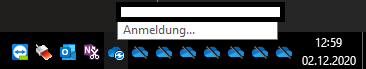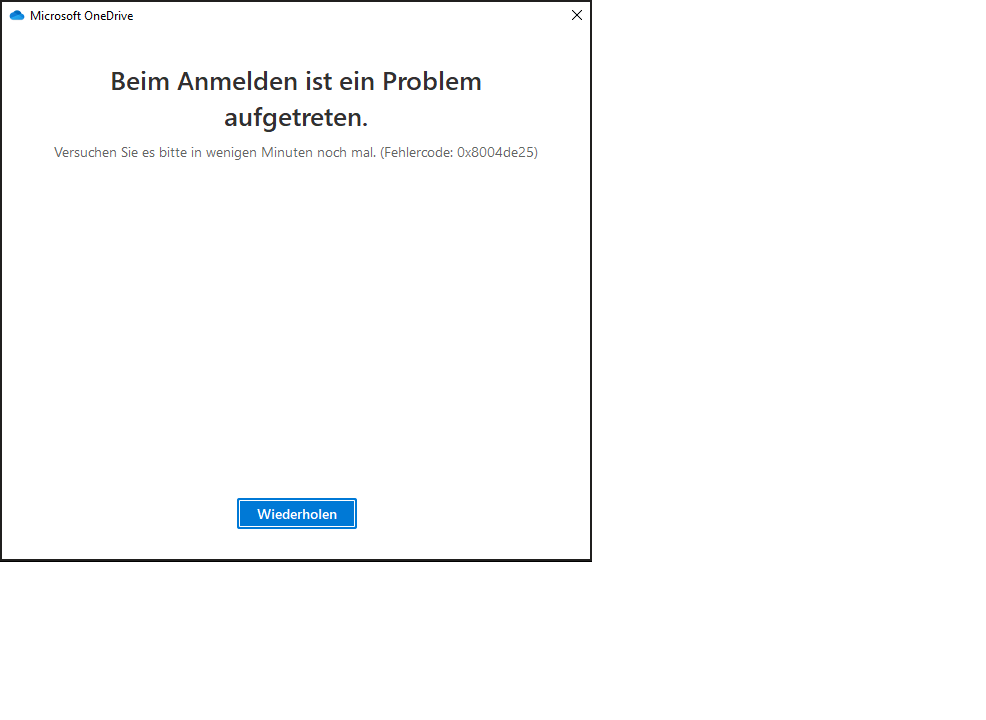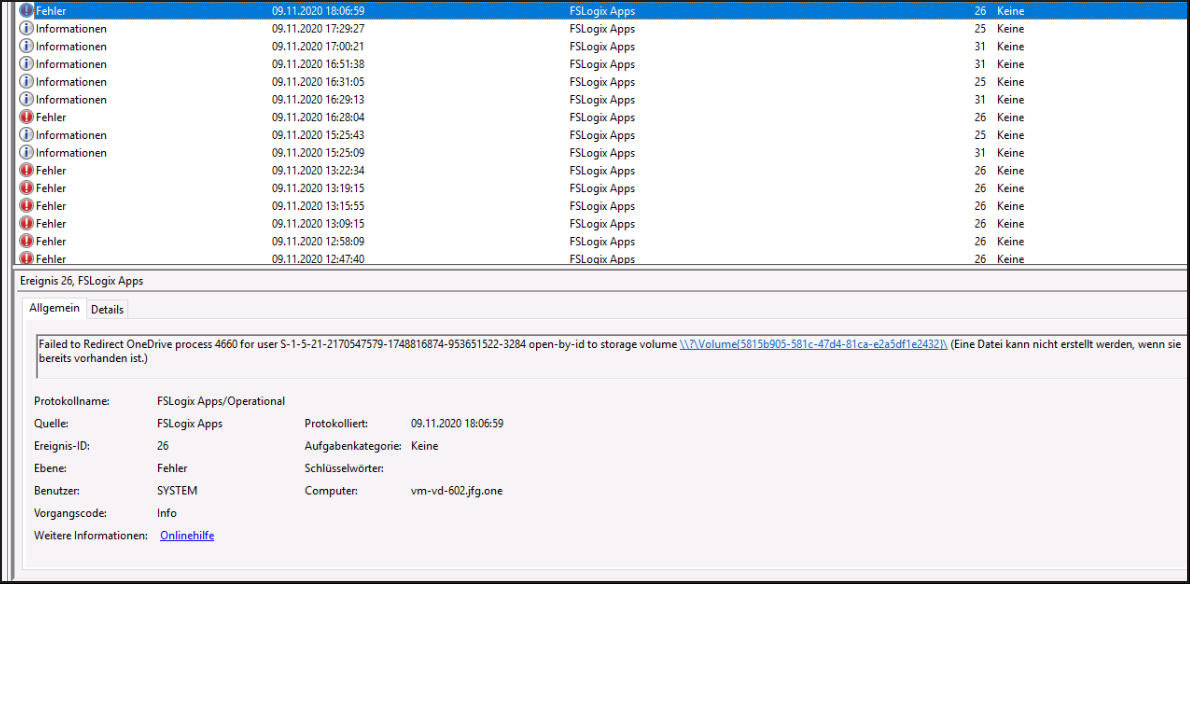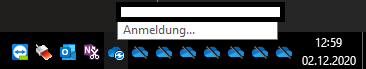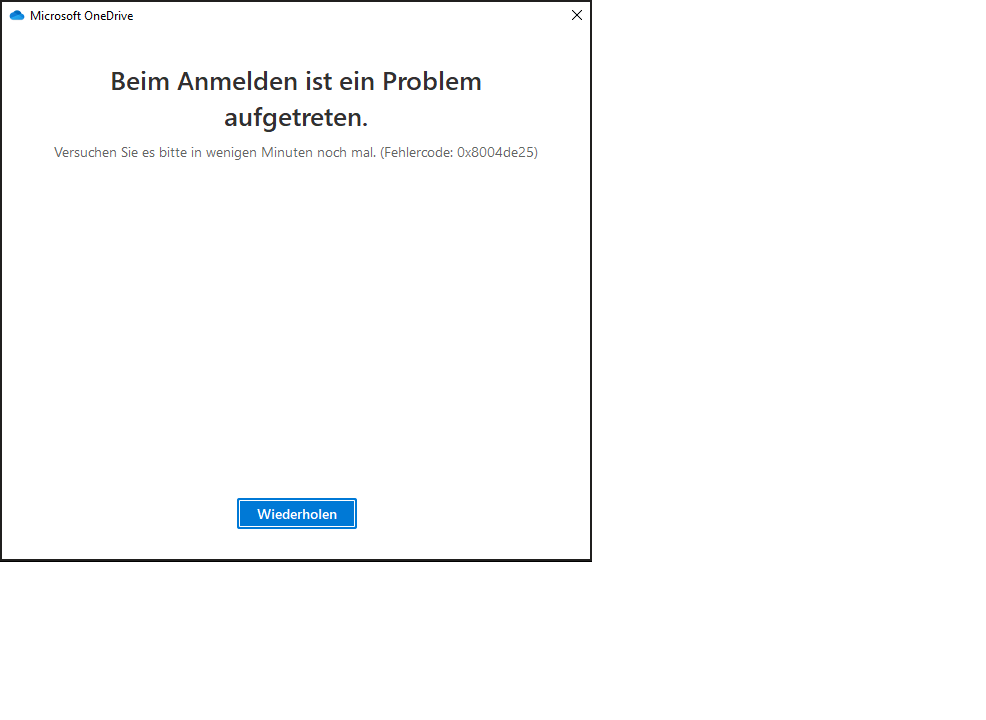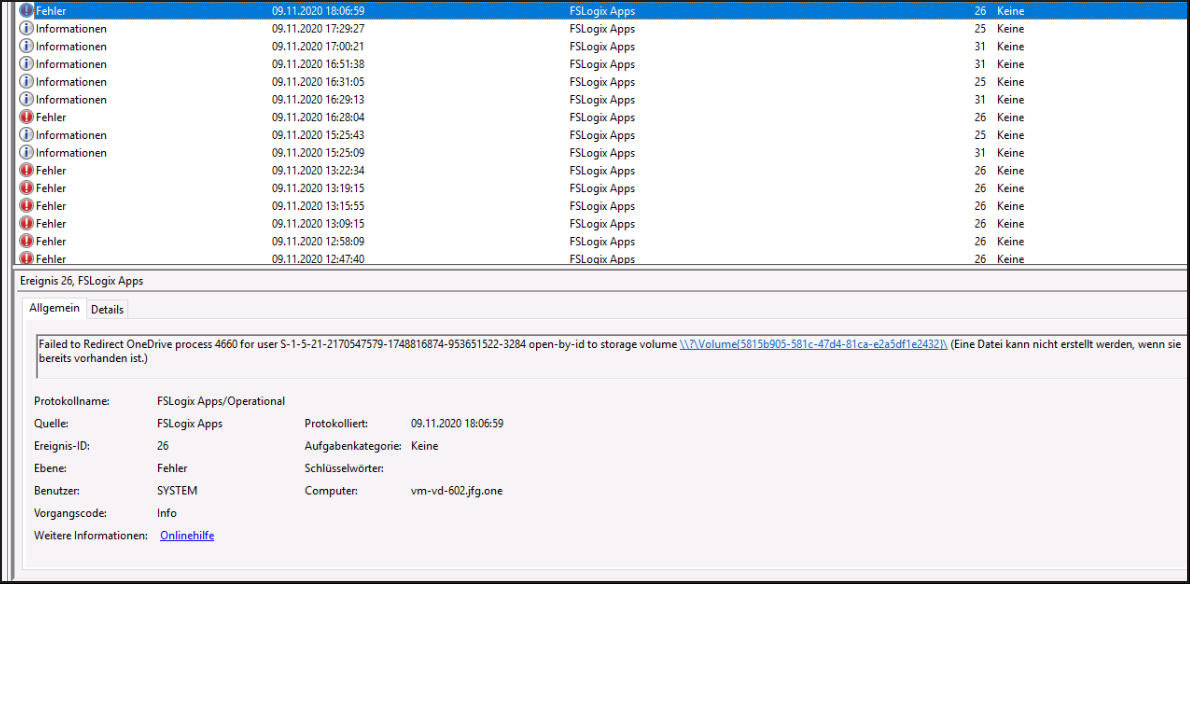Hey guys,
we are using OneDrive for Business 20.169.0823.0008 on Citrix LTSR 7.15 with non-persistent Machines.
We are creating a new Terminalserver every night from an golden image with Machine Creation Services.
In combination with FSLogix 2.9.7349.30108 we are currently facing issues within the login process. Error: Try again later / Errorcode: 0x8004de25.
Onedrive & Sharepoint are both enabled in the ODFC-Container.
I have a feeling, that we are facing this problem after the latest OneDrive-Update (automatically updated).
Before that everything worked fine.
I also tried to temporarily disable all firewall-rules just in case -> still the same result.
A workaround is to unlink the Account by rightclicking the Onedrive icon in the tray.
But after a login the same problem occurs.
Furthermore I checked to delete my complete profile + office container. Logged in onto the terminalserver, onedrive login was no problem.
After that I did a clean logoff, relogged to the same terminalserver and the error again occured. Also the tray was full of Onedrive icons after 10 Minutes.
Onedrive with the same version on my local laptop is working like a charm. So i guess the problem has to be associated with fslogix.
I appreciate your help!
Kevin
Edit:
After the reset and the first login, the following error was shown:
12/07/2020 14:24:30.095 WebClient: WebClient(075955B0): OnStopBinding(), hr=0x800C0005, wzError=[]
12/07/2020 14:24:30.095 Chk: !ERROR! (0x800C0005) (webclient.cpp:625) ERROR: "" failed with 0x800c0005 in .
Regulary after several minutes Onedrive tries to connect (another multiple icon in the tray appears suddenly) and the Error-Log showed me the following lines:
12/07/2020 14:25:35.898 WebClient: WebClient(069B3220): IsSameBITSJob() remote name mismatch (desired=[https://g.live.com/odclientsettings/Prod?OneDriveUpdate=a52b42dafc65b48e34bf1775c3af] loaded=[https://g.live.com/odclientsettings/Prod?OneDriveUpdate=c706c8aba8e090e789f9bddfb1a])
12/07/2020 14:25:35.899 Chk: !ERROR! (0x80004005) (webclient.cpp:1027) ERROR: "" failed with 0x80004005 in .