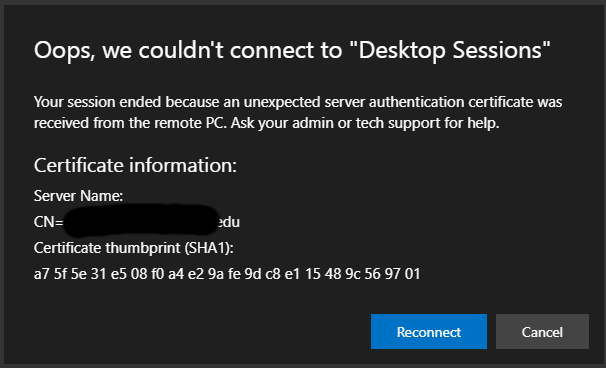Hi,
I am afraid not since the Certificate verification is necessary and used to enhance the remote connection for MS remote desktop service.
And per searching, this seemed to be a common behavior that cached files in the browser that resulted in the certificate mismatch issues. If you have any feature request or changes, kindly post in the user voice forum, where the product team will regularly visit.
https://social.technet.microsoft.com/Forums/en-US/c30c3e1f-1e9a-4fd2-9ab3-5f2f89d78ecb/replaced-ssl-cert-now-getting-certificate-error-when-launching-remote-apps?forum=winserverTS
https://remotedesktop.uservoice.com/forums/911494-remote-desktop-client-for-web/suggestions/38655946-certificate
Hope this helps and please help to accept as Answer if the response is useful.
Thanks,
Jenny