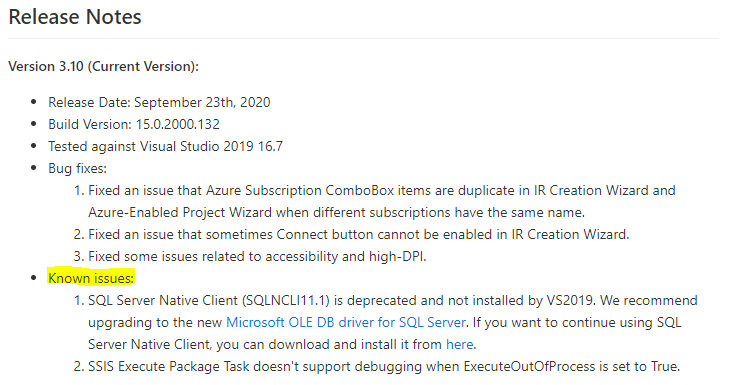When installing SQL Server Integration Services Projects (v3.10) for Visual Studio 2019, I got the following error:
[3910:0EB8][2020-12-02T18:22:24]e000: BootstrapperEngineDataModel.OnError: Burn engine encountered error. PackageId: SSAS_OLEDB2016, ErrorType: WindowsInstaller, ErrorCode: 1935, Data: 1935,{98CB24AD-52FB-DB5F-A01F-C8B3B9A1E18E},0x80073712,IAssemblyCacheItem,Commit,Microsoft.VC80.CRT,type="win32",version="8.0.50727.6229",publicKeyToken="1fc8b3b9a1e18e3b",processorArchitecture="x86", ErrorMessage: An error occurred during the installation of assembly 'Microsoft.VC80.CRT,type="win32",version="8.0.50727.6229",publicKeyToken="1fc8b3b9a1e18e3b",processorArchitecture="x86"'. Please refer to Help and Support for more information. HRESULT: 0x80073712. , UIHint: 0
[3910:0EB8][2020-12-02T18:22:24]i000: MainViewModel.AddFailedCondition: Error: Microsoft AS OLE DB Provider for SQL Server 2016: An error occurred during the installation of assembly 'Microsoft.VC80.CRT,type="win32",version="8.0.50727.6229",publicKeyToken="1fc8b3b9a1e18e3b",processorArchitecture="x86"'. Please refer to Help and Support for more information. HRESULT: 0x80073712.
[3910:0EB8][2020-12-02T18:22:24]e000: MainViewModel.OnPackageError: setup failed for packageId: SSAS_OLEDB2016, package: Microsoft AS OLE DB Provider for SQL Server 2016, errorCode: 1935, errorMessage: An error occurred during the installation of assembly 'Microsoft.VC80.CRT,type="win32",version="8.0.50727.6229",publicKeyToken="1fc8b3b9a1e18e3b",processorArchitecture="x86"'. Please refer to Help and Support for more information. HRESULT: 0x80073712.
[1E44:1C8C][2020-12-02T18:22:27]e000: Error 0x80070643: Failed to install MSI package.
[1E44:1C8C][2020-12-02T18:22:27]e000: Error 0x80070643: Failed to execute MSI package.
[3910:0EB8][2020-12-02T18:22:27]e000: Error 0x80070643: Failed to configure per-machine MSI package.44465-microsoftdatatoolsintegrationservices-202012021818.log
I have attached the log file.
Thank you for your support