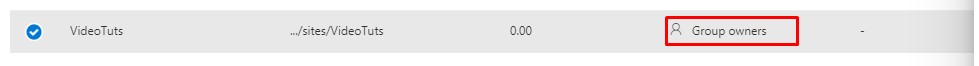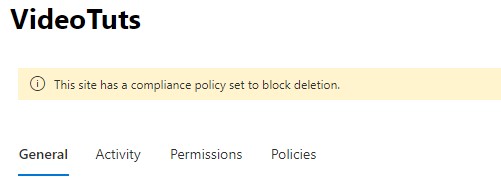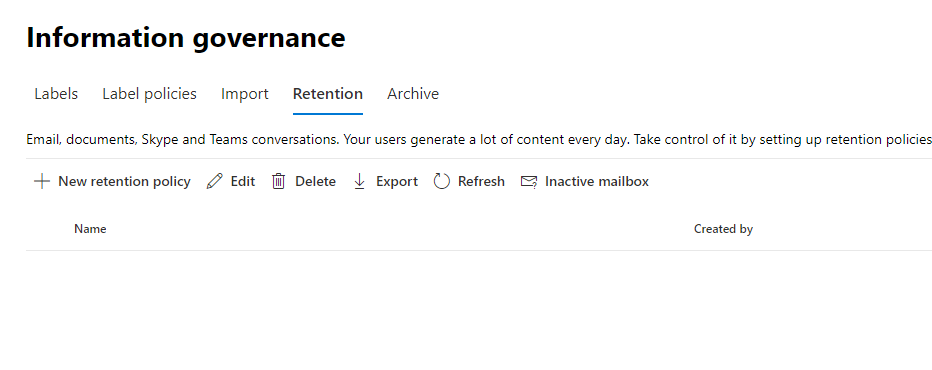Hi @Михаил Макеев , thank you for posting in the Q&A forum.
Please check the status of the retention policies via Microsoft 365 compliance > Policies > Data > Retention: https://compliance.microsoft.com/informationgovernance?viewid=retention.
The warning message “This site has a compliance policy set to block deletion” suggests that you have a retention policy for the Office 365 group connected site currently activated or has not been turned off successfully.
In this scenario, the site cannot be deleted from SharePoint Admin Center even by the creator himself.
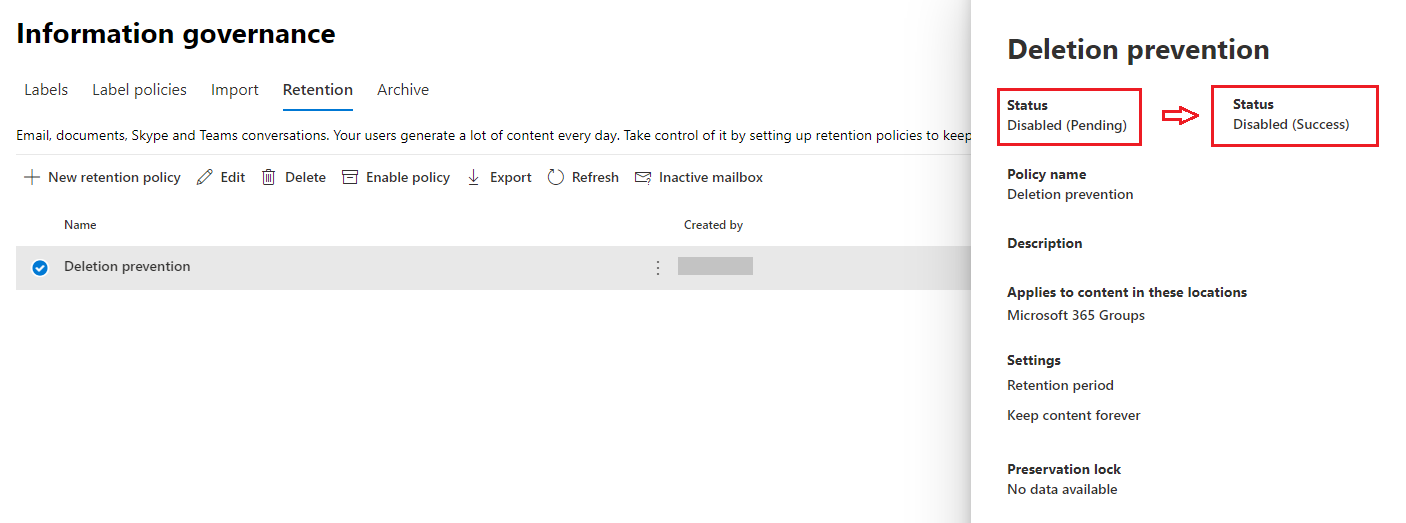
Please note that it might take up to 24 hours for the change to take effect in your tenant, including creating a new policy, editing the policy settings, enabling or disabling the policy.
Also, even with the policy enabled, the group can be deleted from Azure portal and sent straight to the Deleted groups, but the site will remain in the current status until the policy gets turned off successfully. Then the system will do the rest of the work and delete the site for you.
Please wait for one day and see the result.
If an Answer is helpful, please click "Accept Answer" and upvote it.
**Note: Please follow the steps in our documentation to enable e-mail notifications if you want to receive the related email notification for this thread. **