Hello,
New user here, a beginner trying to understand how checkbox asp-for works.
In this sample application, I am trying to toggle a checkbox on post by a button, but failing.
Having googled, read tutorials and attempted variations, I am still stuck.
Index.cshtml
@page
@model IndexModel
@{
ViewData["Title"] = "Home page";
}
<form method="post">
<input id="checkbox" asp-for="IsChecked" />
<label for="checkbox">asp-for = "IsChecked"</label>
<br />
<br />
<span>Model.IsChecked = @Model.IsChecked</span>
<br />
<br />
<input type="submit" value="IsChecked = !IsChecked" />
</form>
Index.cshtml.cs
using Microsoft.AspNetCore.Mvc;
using Microsoft.AspNetCore.Mvc.RazorPages;
namespace WebApplication1.Pages
{
public class IndexModel : PageModel
{
[BindProperty]
public bool IsChecked { get; set; }
public void OnPost()
{
IsChecked = !IsChecked;
}
}
}
Auto-generated
<input id="checkbox" type="checkbox" data-val="true" data-val-required="The IsChecked field is required." name="IsChecked" value="true">
<input name="IsChecked" type="hidden" value="false">
Issue:
When launched, checkbox is not checked and span shows False, as expected.
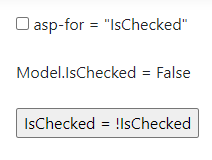
On submit the first time, span changes to True, hence OnPost works, yet checkbox remains unchecked.
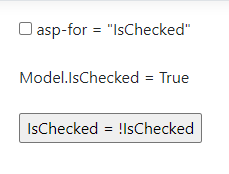
On further submits, span remains True and checkbox remains unchecked.
Question:
Why is checkbox never checked despite being bound to Model.IsChecked which OnPost successfully toggled to True as span shows? Sticking to using tag helpers, what am I missing to make it work?
Thanks in advance for any advice or direction.