Dear All,
Background -We have recently setup the CMG VMSS upon the existing CMG Classic using the same Azure Server App. This setup went successful without any issues. We had run the connection analyzer and had no issues encountered. Initial location services and ccmmessaging logs were showing promising results. Please have a look at it.
Location services log.
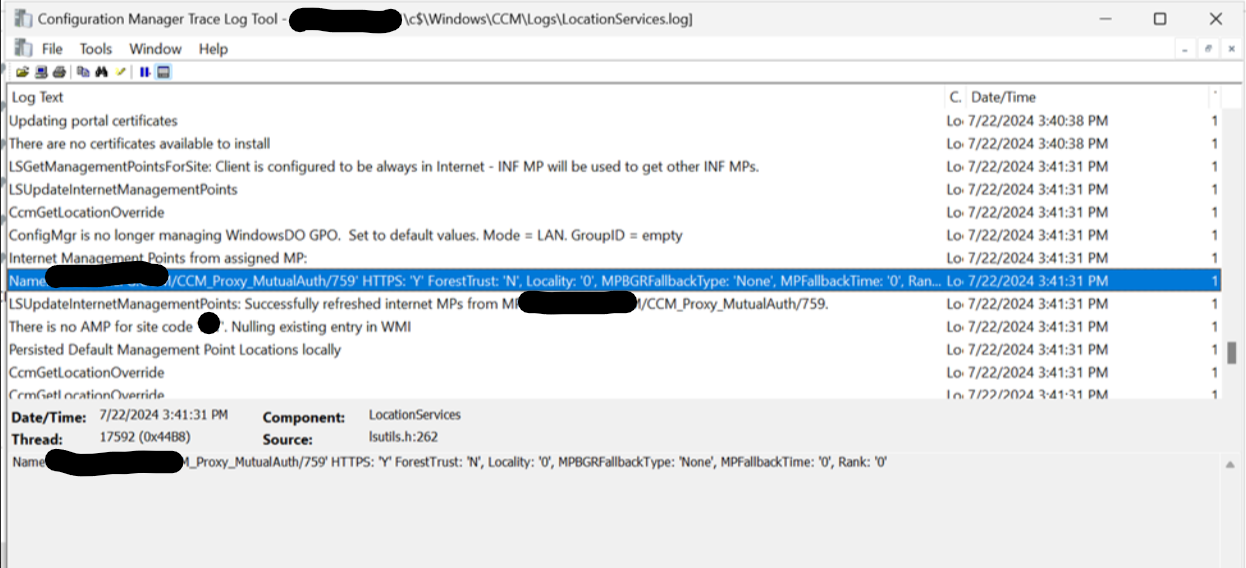
CCMmessaging.log
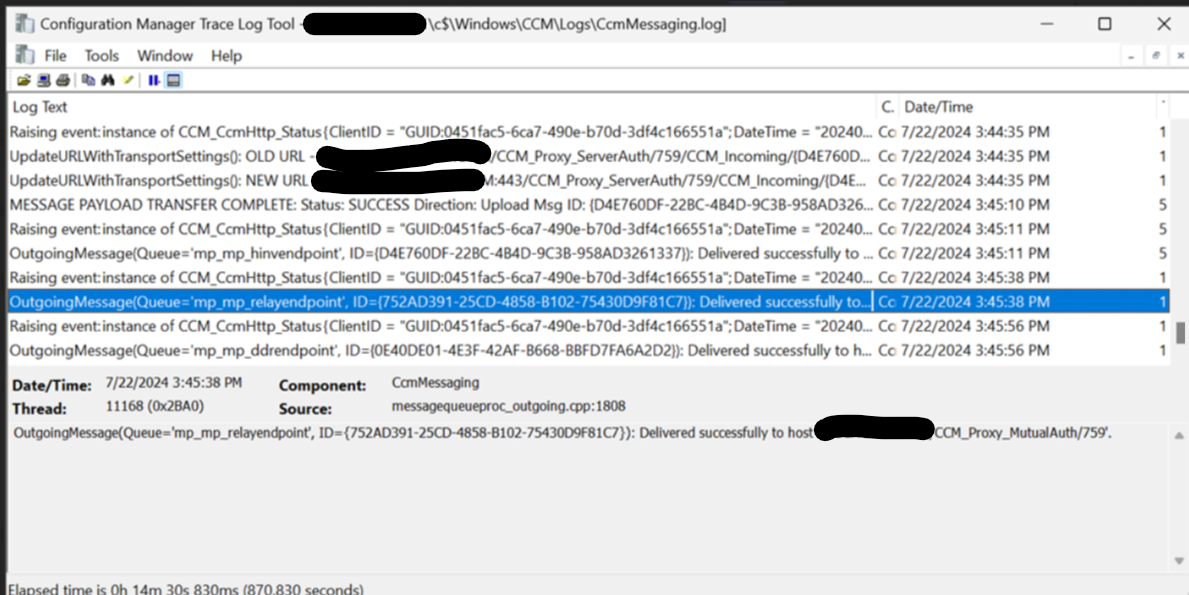
Issue- For functionality testing, we had forcefully modified the registry to stay always on internet for couple of devices. Then we had pushed a package to which policy got successfully downloaded however when we tried to run the package it is stuck at 0%. We had validated the locationservices.log and ccmnotificationagent.log and found something isn't right.
Locationservices.log
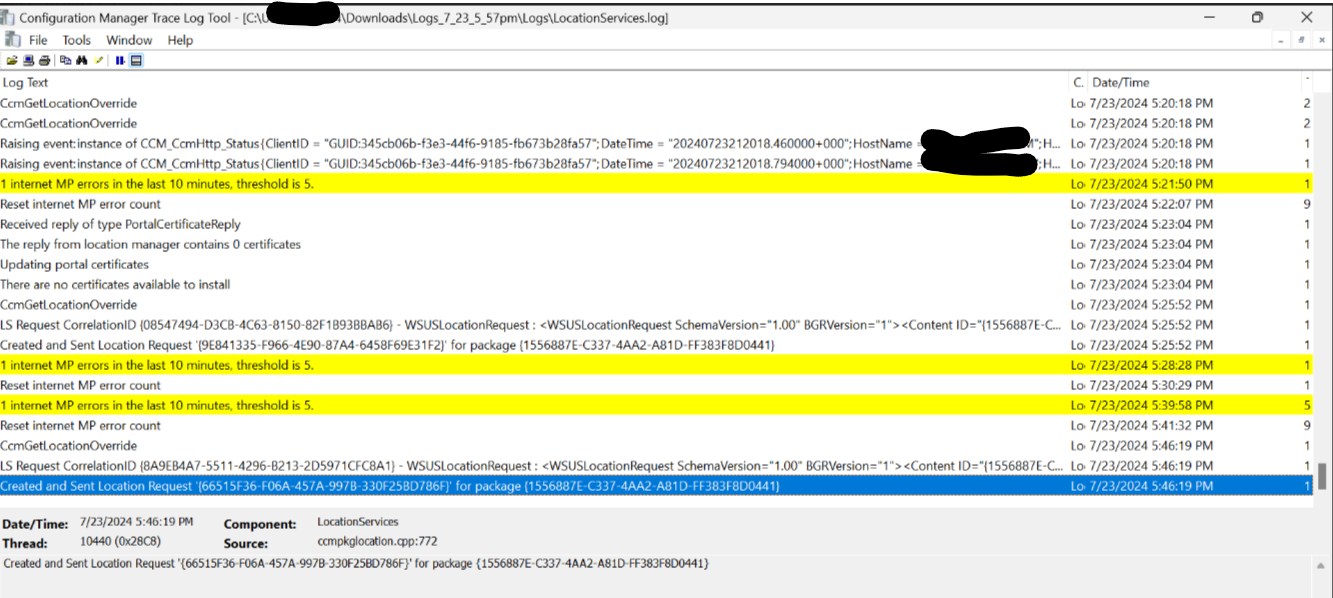
In location services.log, it is trying to connect new CMG as well as Old Classic CMG at the same time. First it connects with new and ended up connecting to old. I had made the boundaries configured for these two devices separate and added new CMG Cloud DP. But I am suspecting these IPs are also tightened with old CMG boundary group. Would that be a problem in testing new CMG?
New CMG details it discovered at first time below.
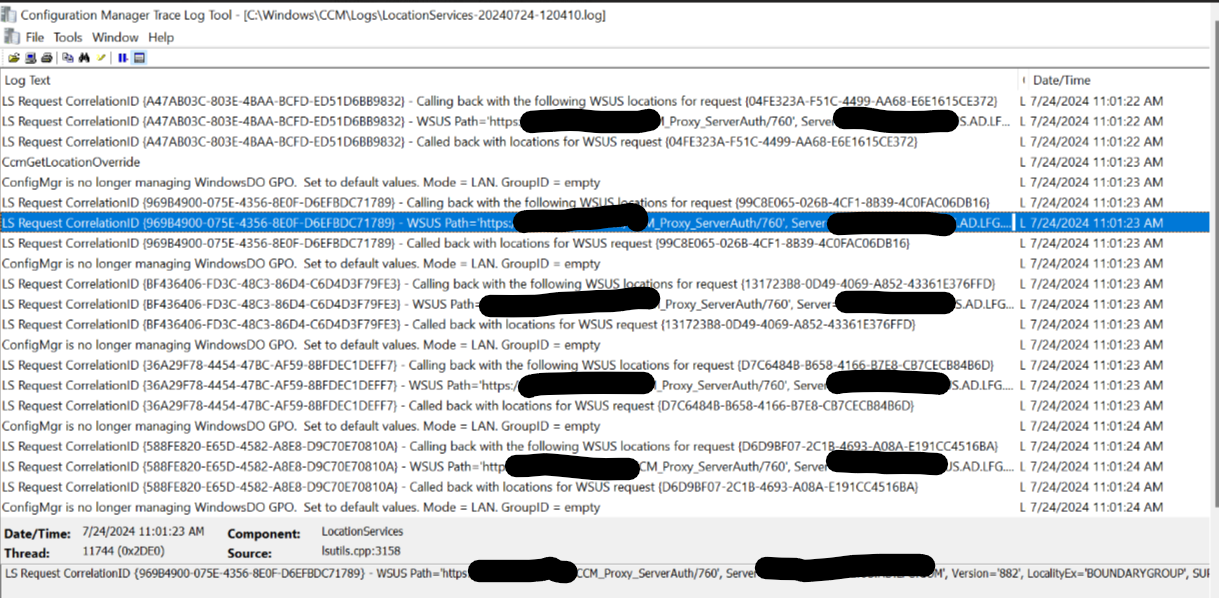
After few mins, it connected back to old classic CMG.
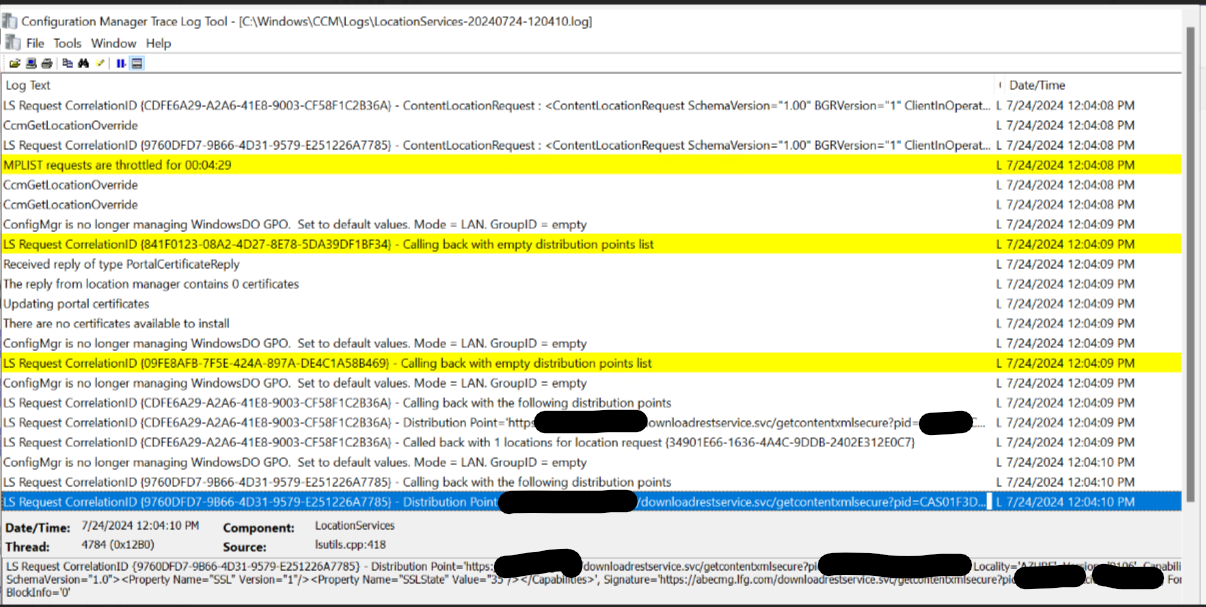
SMScloud_proxy_manager.log
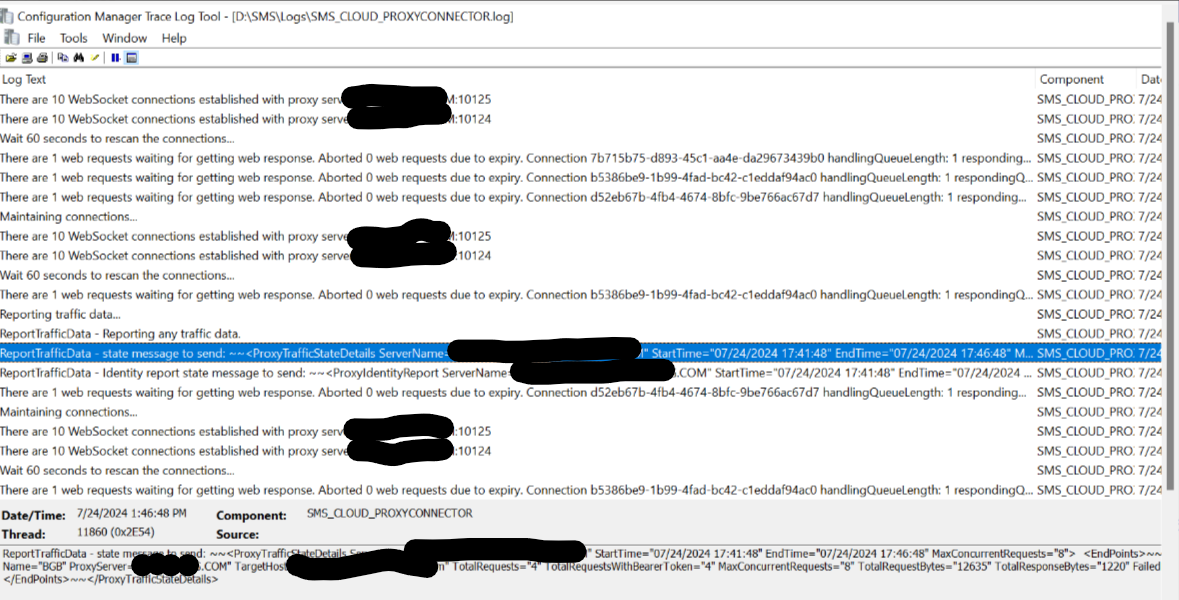
ccmnotificationagent.log
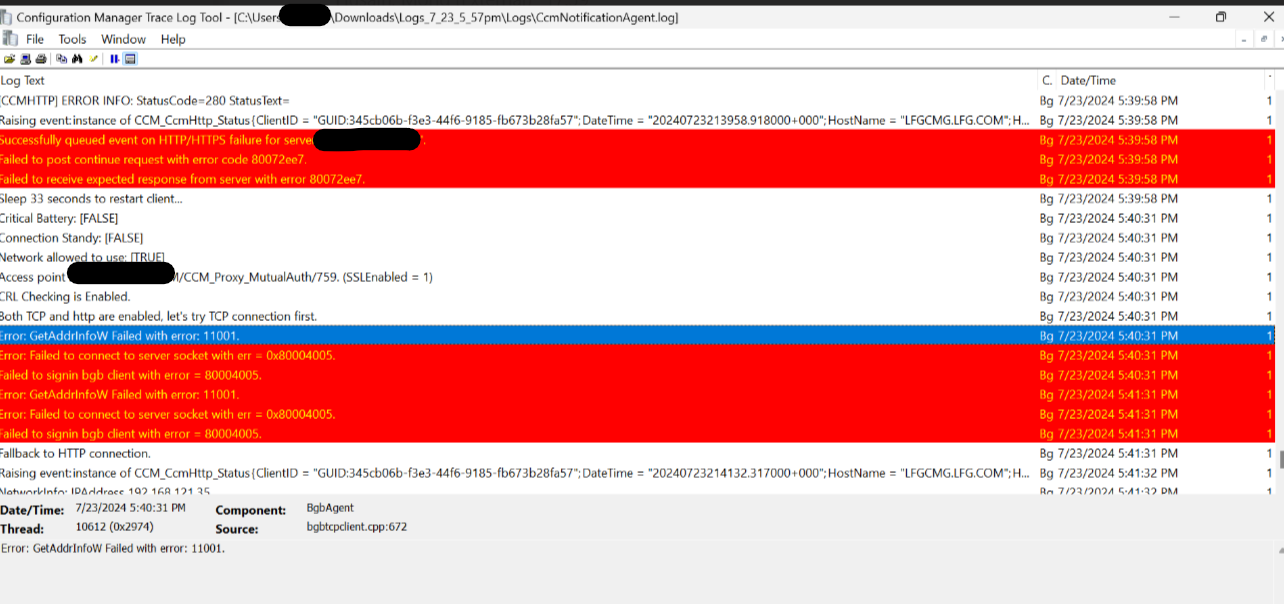
Query- Is this pointing to intermediate or root certs? Please share your guidance here to fix this issue.
