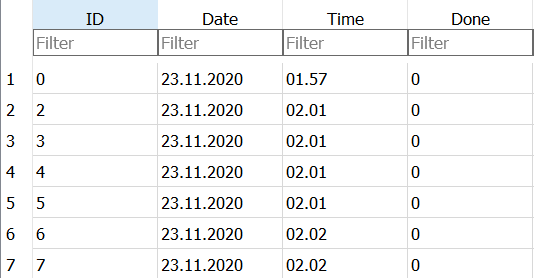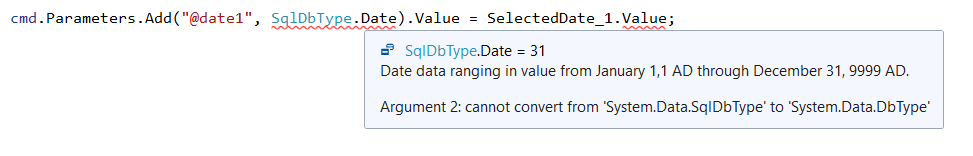This is an SQL Server tag, and not a XAML or .NET tag, so don't expect the best answers from that perspective.
But we SQL Server people frown upon .AddWithValue, because it causes performance issues on the SQL Server side. Also the way, you use it, you will get a headache to date and time formats.
When you work with date and time, you very rarely use things like ToString("dd.MM.yyyy"). Let the platform interpret and format the values according to the user's regional settings. And the format you use is not good at all. Is 02.12.2020 a date in December or in February? (Yes, there are people who interpret dates that way. I know it seems funny.)
The code should presumably be:
cmd.Parameters.Add("@date1", SqlDbType.Date).Value = SelectedDate_1.Value;
I say presumably, because being an SQL Server guy I don't know that much about date pickers. I know about writing data-access code, though.