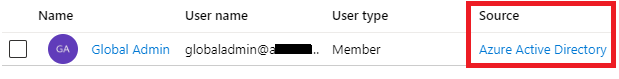@tato386 As far as I can think of, removing name@Company portal .com shouldn't cause any impact as it is also pointing to the same MSA but I personally haven't tested this scenario. As Microsoft has discontinued support for personal accounts to use custom domains, it is difficult to reproduce this scenario as well. Since this change is irreversible, I would suggest you to use this account to create a new user and assign global admin directory role and also assign owner role over any Azure subscriptions that you have, to make sure you do not lose access to Azure Portal or any resources created underneath your subscriptions if anything goes wrong after removal of the @Company portal .com alias.
-----------------------------------------------------------------------------------------------------------
Please "Accept as answer" wherever the information provided helps you to help others in the community.