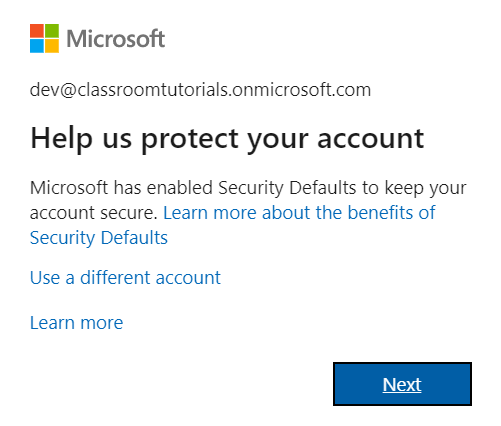@Swarnava Bhattacharya
Thank you for your post! You can disable your Security defaults by following the steps below.
- Sign in to the Azure portal as a security administrator, Conditional Access administrator, or global administrator.
- Browse to Azure Active Directory > Properties.
- Select Manage security defaults.
- Set the Enable security defaults toggle to No.
- Select Save.
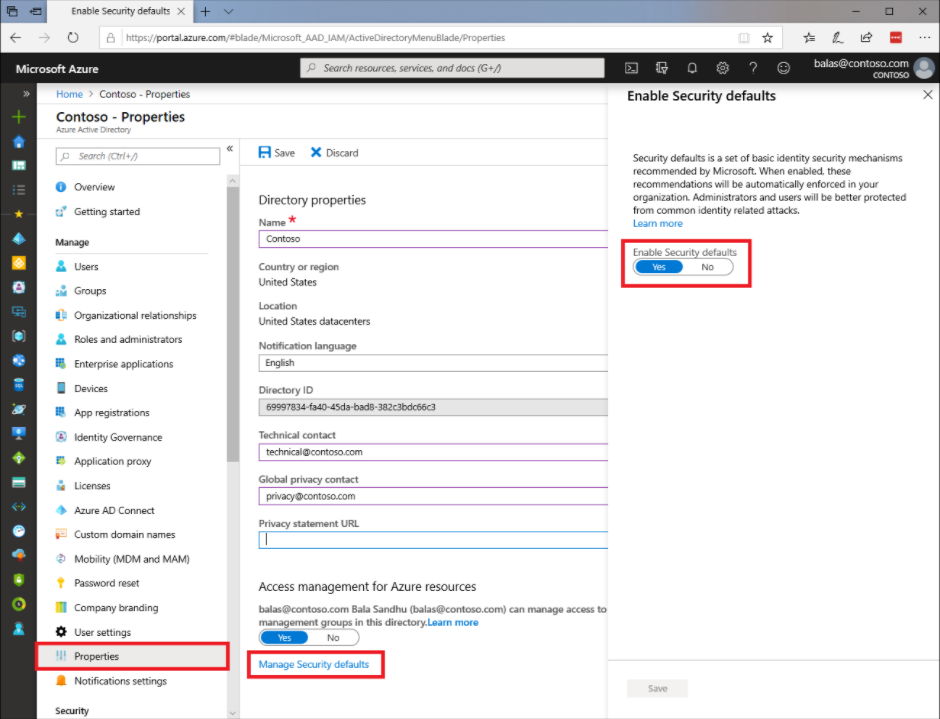
For more info - Disabling security defaults
If you have any other questions, please let me know.
Thank you for your time and patience throughout this issue.