Hi,
Is this issue only affecting one particular user, while the others who have access to the shared calendar can see the up-to-date calendar?
If this describes the situation, I'd like to suggest trying to clear the checkbox of "Download shared folders" via File > Account Settings > Account settings > double click the account > More Settings > Advanced , then restart Outlook and check the result:
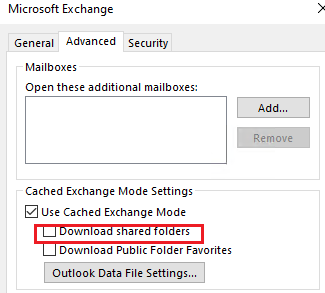
If the issue persists, you may consider recreating a new Outlook profile for the problematic user and see if there would be any improvement.
If an Answer is helpful, please click "Accept Answer" and upvote it.
Note: Please follow the steps in our documentation to enable e-mail notifications if you want to receive the related email notification for this thread.



 to view all the comments.)
to view all the comments.)