Hi @Chris Jeans Greetings! Welcome to Microsoft Q&A forum. Thank you for posting this question here.
The Azure Function premium app plan offers three tiers/SKUs to choose from. While all the tiers offer the same capabilities of premium plans such as Always ready instances or Prewarmed instances, they differ in the computing capabilities and the storage capacities. Please refer the below image for the overview of the differences between each SKU.
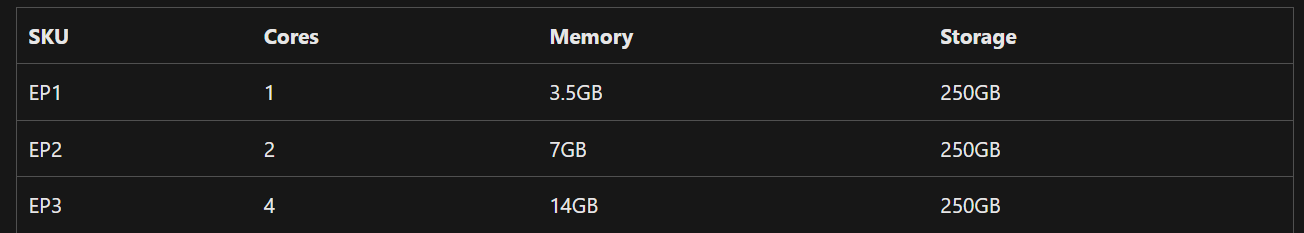
Based on how demanding your function app is, you can choose the appropriate tier. Please also note that Running on a machine with more memory doesn't always mean that your function app uses all available memory.
For example, a JavaScript function app is constrained by the default memory limit in Node.js. To increase this fixed memory limit, add the app setting languageWorkers:node:arguments with a value of --max-old-space-size=<max memory in MB>.
I would recommend migrating to EP1 plan and if the function app demands more computational needs, you can always switch/upgrade the tier of the Function app through the Scale up (App Service plan) option found under the Settings section of your function app. Hope this provides clarification to your question. Please let us know if you need further assistance.
If the response helped, please do click Accept Answer and Yes for the answer provided. Doing so would help other community members with similar issue identify the solution. I highly appreciate your contribution to the community.

