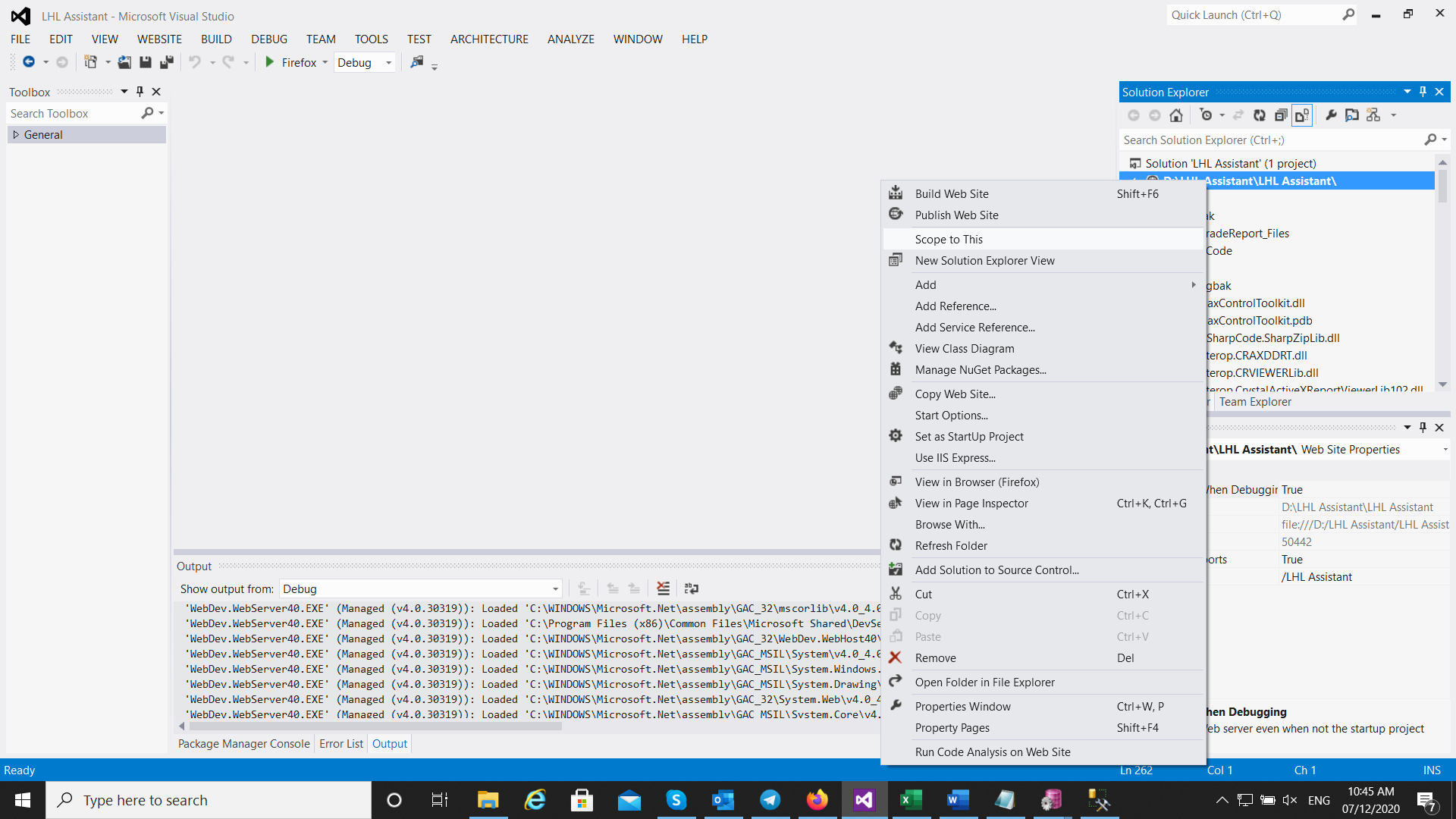Hello @chhean daravuth ,
Thank you for taking time to post this issue in Microsoft Q&A forum.
Please right-click your project > click Unload Project > right-click it again > click Edit XXXX.XXproj and then check this .XXproj file, does this file include codes like:
<Reference Include="Microsoft.ReportViewer.WebForms, Version=10.0.0.0, Culture=neutral, PublicKeyToken=XXX, processorArchitecture=MSIL">
<SpecificVersion>False</SpecificVersion>
<HintPath>..\..\..\Windows\assembly\GAC_MSIL\Microsoft.ReportViewer.WebForms\10.0.0.0__XXXX\Microsoft.ReportViewer.WebForms.dll</HintPath>
</Reference>
<Reference Include="Microsoft.ReportViewer.WebForms, Version=11.0.0.0, Culture=neutral, PublicKeyToken= XXXX, processorArchitecture=MSIL">
<SpecificVersion>False</SpecificVersion>
<HintPath>..\..\..\Windows\assembly\GAC_MSIL\Microsoft.ReportViewer.WebForms\11.0.0.0__ XXXX\Microsoft.ReportViewer.WebForms.dll</HintPath>
</Reference>
If you can see two different versions of this WebForms.dll are referenced, please try to annotate the codes lines which are related to the older version of WebForms.dll and then reload the project(right-click your project > Reload Project), and rebuild the project again.
If this issue still persists, could you please share the related code snippets of the proj file(hide the privacy information and replace them with XXXX) with me for further check? Besides, did you perform some other operations when updating Report Viewer from 10.0.0.0 to 11.0.0.0?
Best Regards,
Tianyu
- If the answer is helpful, please click "Accept Answer" and upvote it.
Note: Please follow the steps in our documentation to enable e-mail notifications if you want to receive the related email notification for this thread.