
@Нездешний Нездешний
This is an expected behavior.
As the related registried information of Office would be also cleared after windows clear install. Then the Office needs to be re-activated.
But if you have the MAK key, you may enter it in OCT tool and export a .MSP file, you may run this file as a workaround if you want to install Office 2016.
- Search "CMD" and right-click Command Prompt, run it as an administrator.
- Enter "cd <the path of your Office installation content>", press Enter.
For example, the volumn licensed Office 2016 installation file is in "Office 2016" folder on drive C. The command is as following.
cd C:\Office 2016 - Enter
setup.exe /adminto open OCT, and choose "Create a new Setup customization file for the following product, click "OK".
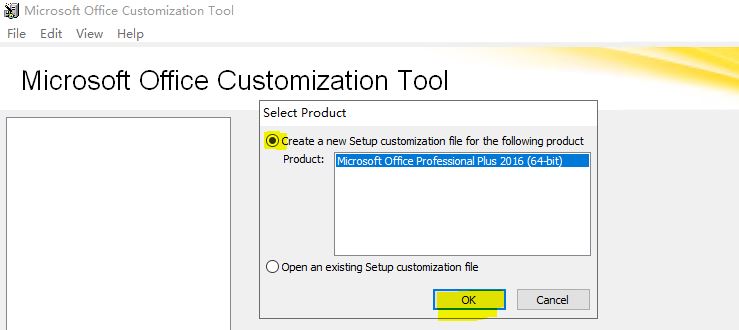
- Go to "Licensing and user interface", choose "Enter another product key", enter your MAK key, and you may also check the box of "I accept the terms in the Licensing Agreement".
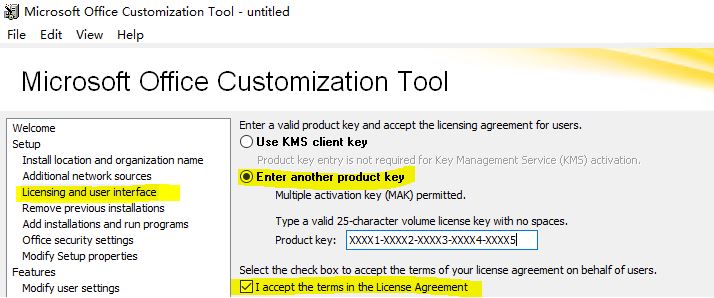
- Click File > Save, export the configurations as a .MSP file, such as "test1", you may put it with Office installation file.
- Then if you need to installation Office 2016 via MSP file, please follow the step 1 and step 2, enter the following command.
setup.exe /adminfile test1.msp
Hope the information could help you.
If an Answer is helpful, please click "Accept Answer" and upvote it.
Note: Please follow the steps in our documentation to enable e-mail notifications if you want to receive the related email notification for this thread.
