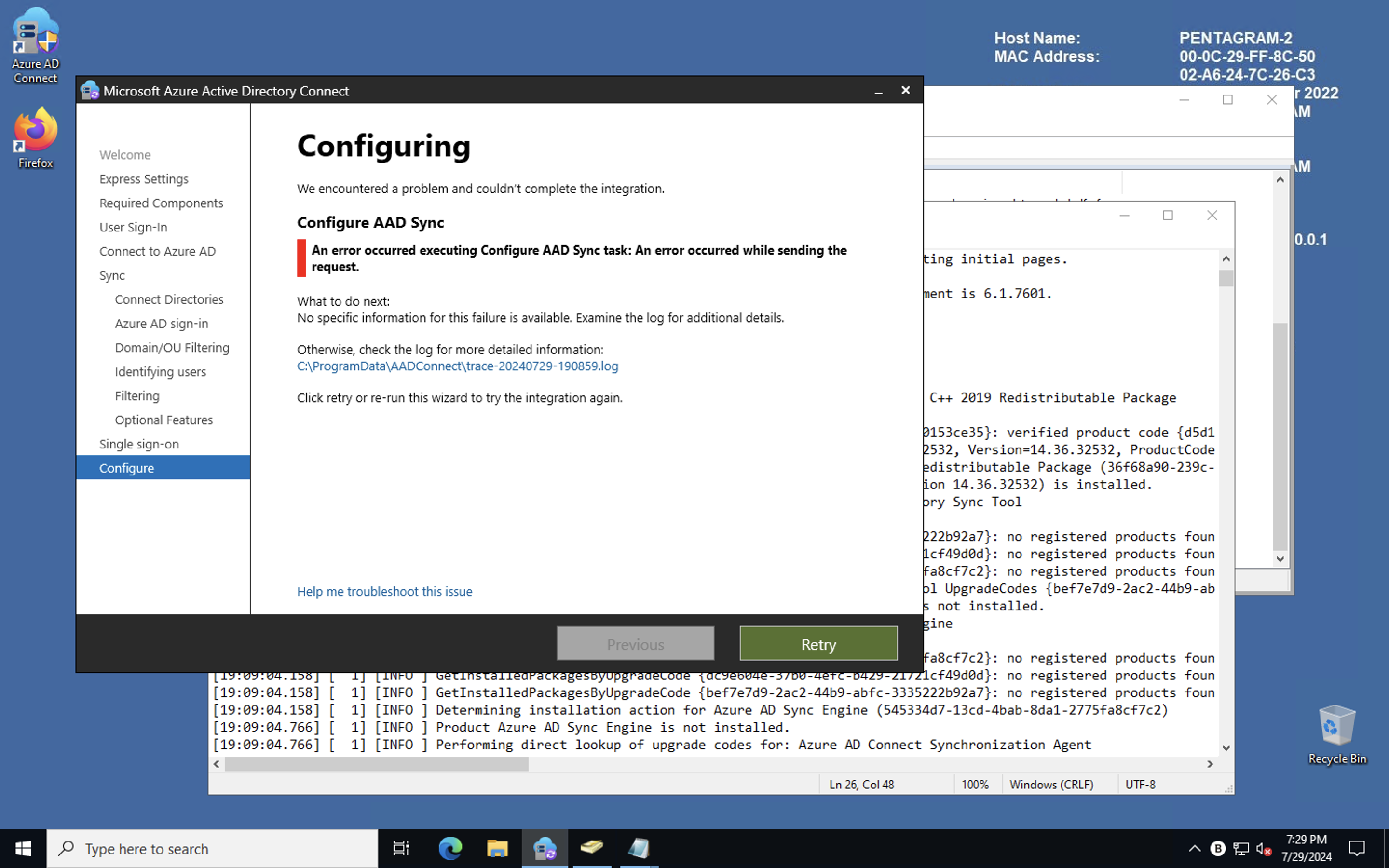We are a small business, and have two Active Directory Domain Controllers, both running Windows Server 2022
[PENTAGRAM-1]
[PENTAGRAM-2]
PENTAGRAM-1 is the Primary Domain Controller. It also has Entra Connect installed and syncing to our Azure/Entra Tenant with SSO enabled, and password writeback enabled. Sync method is Password Hash Sync.
The hard disk failed permanently. We do not have an image backup as we have just started setting up our infrastructure.
We have promoted PENTAGRAM-2 to the primary domain controller, but are now unable to setup and install Entra Connect to resume syncing between our On-premises AD and M365 / Entra.
We continue to get the error "An error occurred executing Configure AAD Sync Task: An Error Occurred While Sending The Request"
Error Log: [Deleted - Issue Resolved] trace-20240729-190859.log (PasteBin Link)
How do I re-connect my on-premises AD DS to Entra?
So far I have deleted the local ADDS account created by the previous sync client on PENTAGRAM-1 but I still run into the same issue.