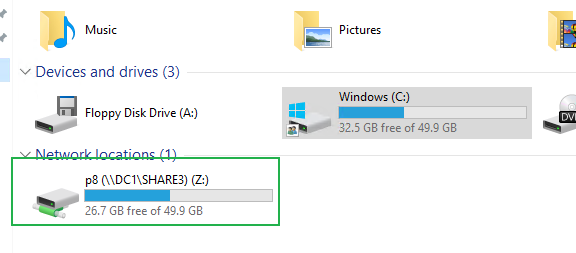Thanks, I hoped to do it automated. I have just created a GPO which creates the folder on the server. \Fileserver\HomeDir$\%LogonUser% which creates the folder without the domain suffix
And a GPO for mapping a network drive. That worked fine also
This browser is no longer supported.
Upgrade to Microsoft Edge to take advantage of the latest features, security updates, and technical support.
Hi,
I have created a GPO On our WIndows 2016 DC to create the Home dir folder for all users at a certain windows 2016 file server(on the network). It works fine but it created username.domainname folders.
How can I get it to create just username folders, not username.domain?
this is the policy:
This policy setting allows you to specify the location and root (file share or local path) of a user's home folder for a logon session.
If you enable this policy setting, the user's home folder is configured to the specified local or network location, creating a new folder for each user name.
To use this policy setting, in the Location list, choose the location for the home folder. If you choose “On the network,” enter the path to a file share in the Path box (for example, \ComputerName\ShareName), and then choose the drive letter to assign to the file share. If you choose “On the local computer,” enter a local path (for example, C:\HomeFolder) in the Path box.
Do not specify environment variables or ellipses in the path. Also, do not specify a placeholder for the user name because the user name will be appended at logon.
Note: The Drive letter box is ignored if you choose “On the local computer” from the Location list. If you choose “On the local computer” and enter a file share, the user's home folder will be placed in the network location without mapping the file share to a drive letter.
If you disable or do not configure this policy setting, the user's home folder is configured as specified in the user's Active Directory Domain Services account.
If the "Set Remote Desktop Services User Home Directory" policy setting is enabled, the “Set user home folder” policy setting has no effect.

Thanks, I hoped to do it automated. I have just created a GPO which creates the folder on the server. \Fileserver\HomeDir$\%LogonUser% which creates the folder without the domain suffix
And a GPO for mapping a network drive. That worked fine also
Hi,
I created the home folder as following:
Under the Home folder, i enter the path as:
Connect : Z To \server name\sharefolder\%username%, once enter the apply button, the %username% became a actual user name
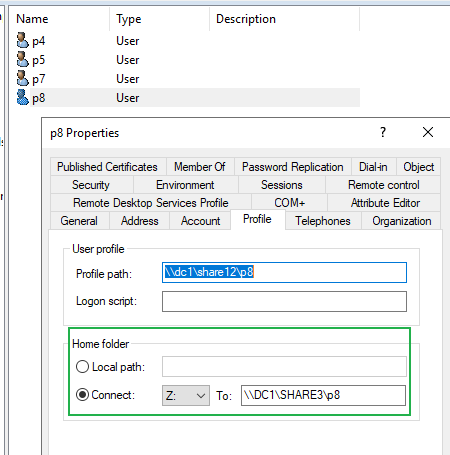
Then the folder named user name(not user name.domain) created in the share
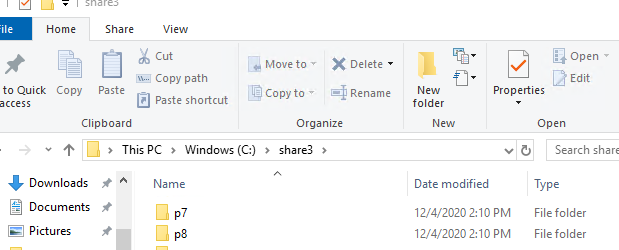
When the user logon to workstation, it displays as :