I am currently working on a chatbot which utilizes Azure CosmosDB for MongoDB vCore, which I will deliver dataset into, in turn vectorize that data, through the backend send it up to the OpenAI. In order for all that to happen, I have to provide enough information of CosmosDB for the backend (I am using java by the way). Which consists of its URI (I believe is the connection string), its database and container (I believe is basically the setup/location in the database) and finally, its key (cosmos.key).
I have gone through quite ample amount of research on how to acquire the key and it seems to be a very simple part of the process. However I cannot seem to find the Key function of MongoDB. Here is what I did: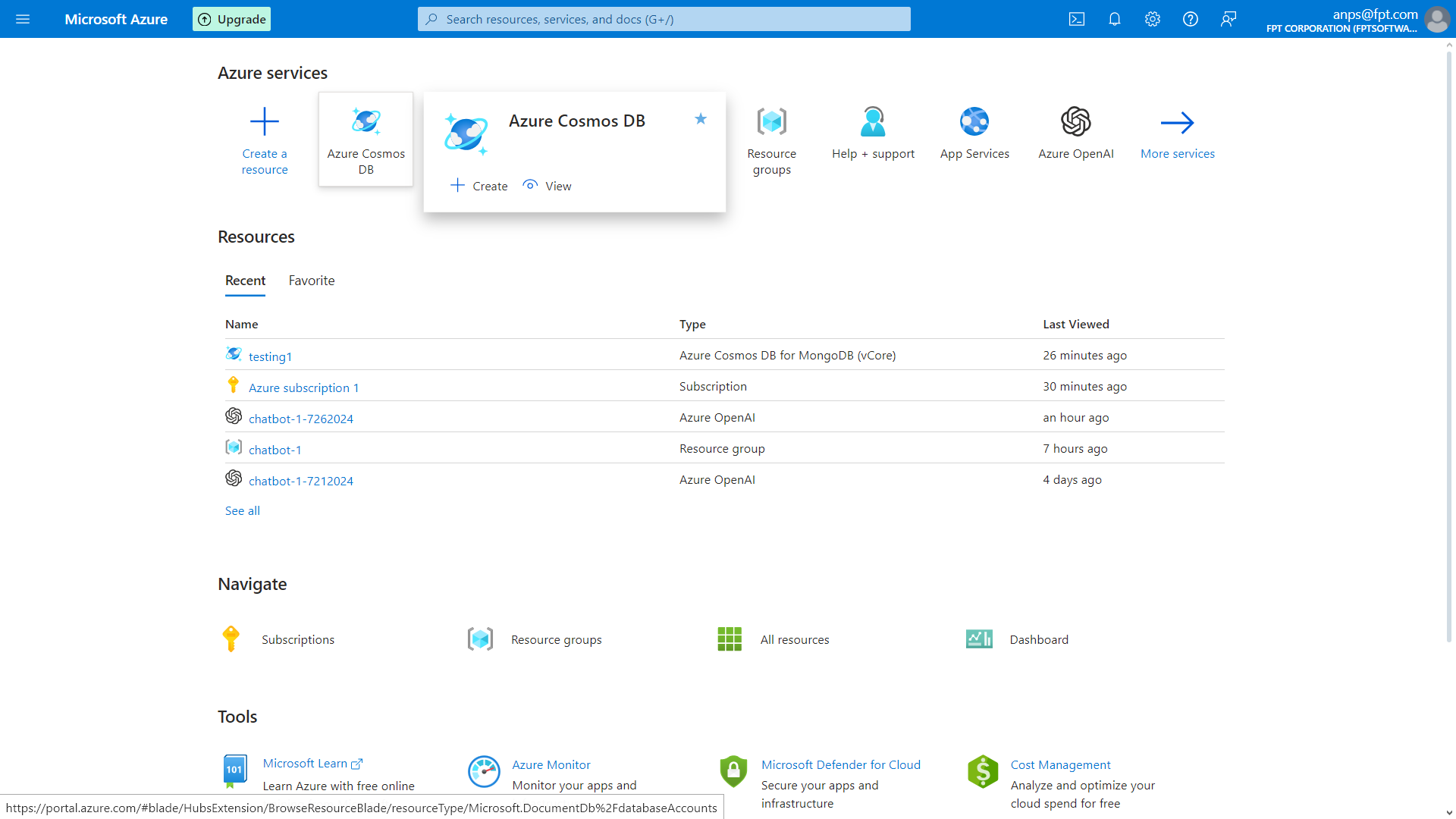
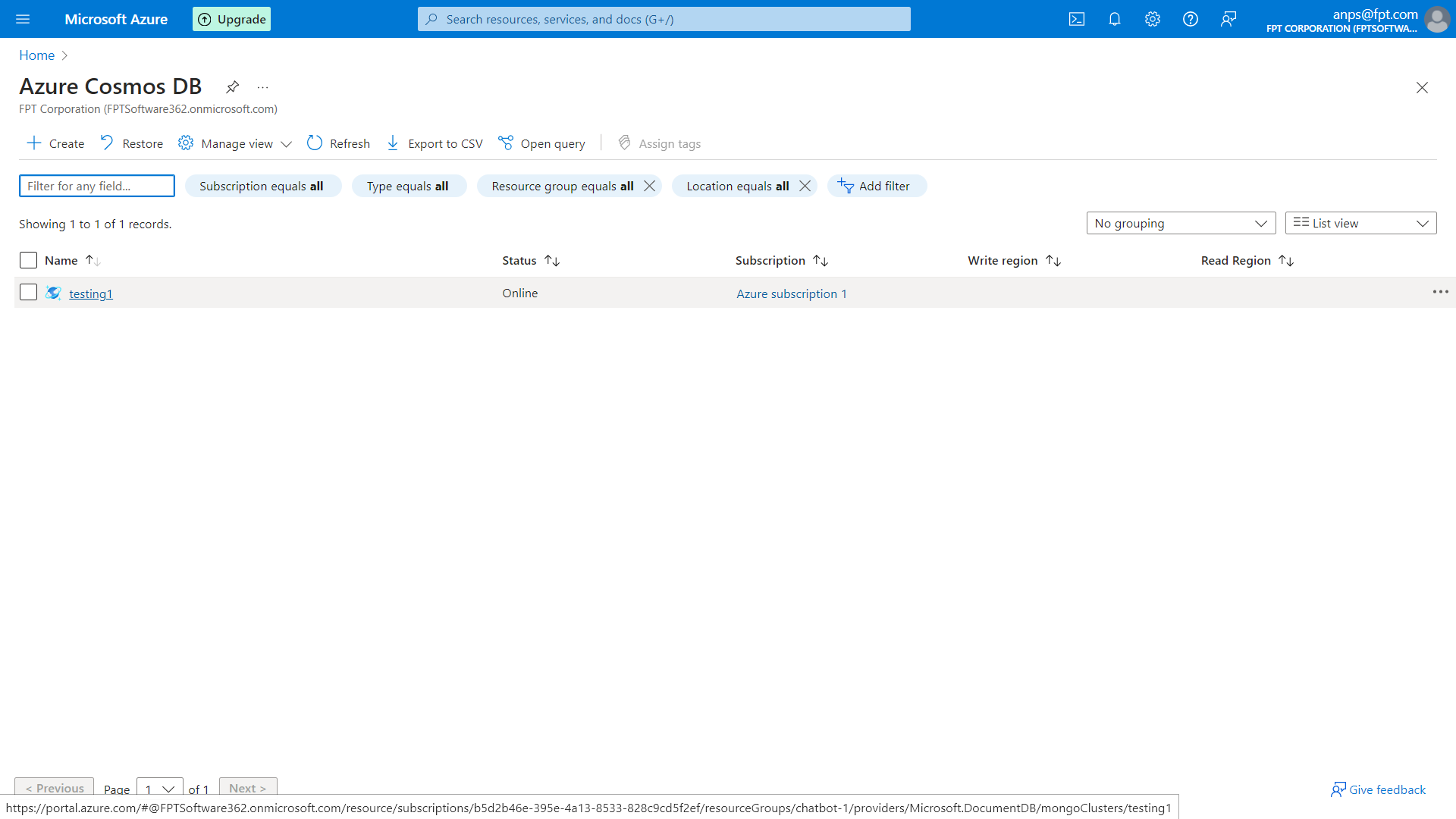
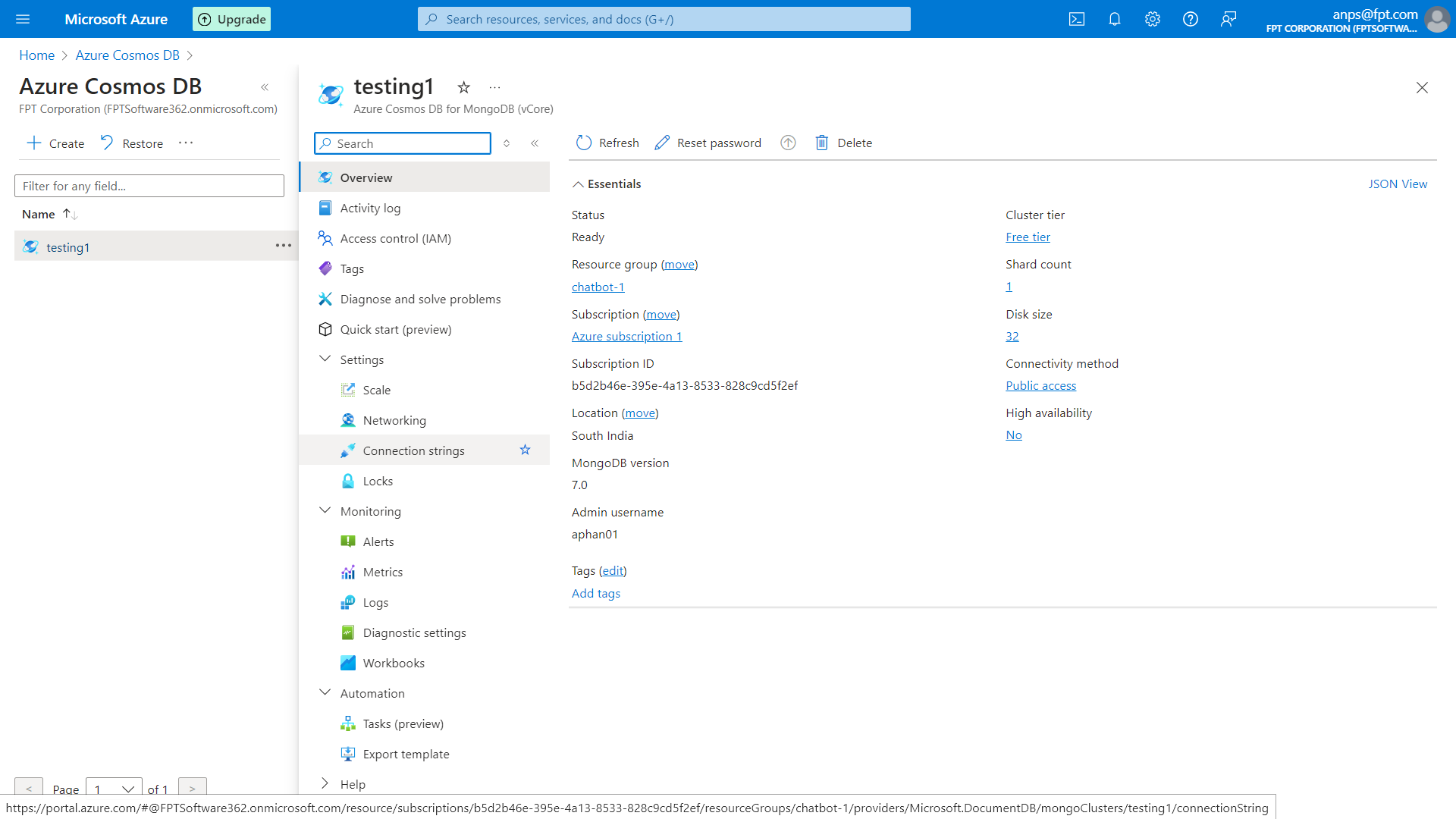
At the 3rd screenshot, I assumed that most would already be able to access the key by now, but I cannot seem to find anything, connection strings tab only brings up the connection strings with nothing else. I believe it is either I have made a mistake somewhere or just incorrect input from the creation process.
Any help would be greatly appreciated.
Thanks,
An
Any help would be greatly appreciated


