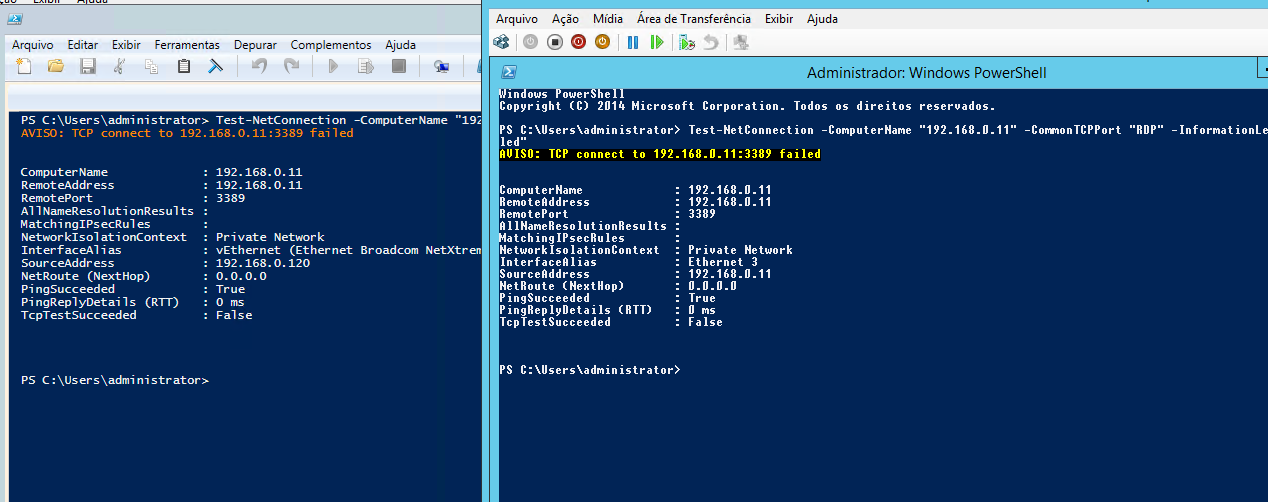Hello, I was able to resolve it by backing up the HKEY_LOCAL_MACHINE \ System \ CurrentControlSet \ Control \ Terminal Server \ WinStations \ RDP-Tcp from a server with the same version of the operating system and I deleted the problem servers.
I restored that backup and it worked right away.
Thanks for listening.