
That's your SharePoint Group. But since you have removed all members from there, no one will get that Full Control permission using that group.
This browser is no longer supported.
Upgrade to Microsoft Edge to take advantage of the latest features, security updates, and technical support.
I have created a new Office 365 group >> which has created a new SharePoint team site >> where inside the SharePoint site we got 3 SharePoint groups (Visitors, Members & Owners). now i went to the 3 SharePoint groups and i remove all the users/groups members from them, as follow (so the 3 SharePoint groups are empty):-
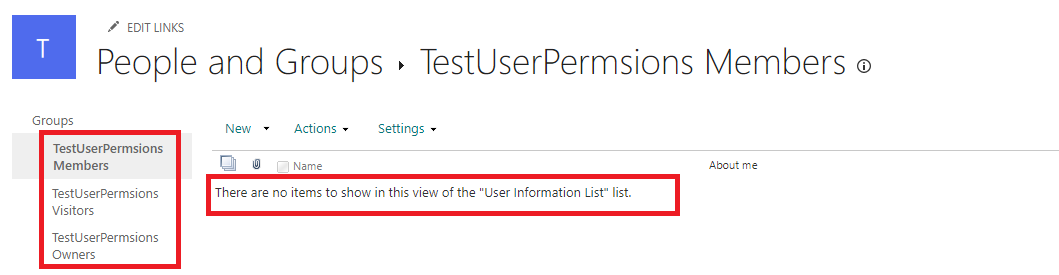


I also access the site collection admin section and i granted our support user, admin permission as follow:-

So i assume that only the above support user has admin permission on the site, but if i click on the Gear icon >> Site Permission >> i can see that we have the following group/user defined as site owner.. so can anyone advice what is this group/user? and how i can remove it?
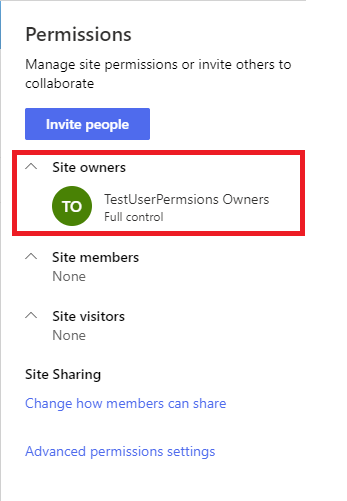
Thanks


That's your SharePoint Group. But since you have removed all members from there, no one will get that Full Control permission using that group.

Hi @john john ,
If you create a new team site connected to Office365Group in Admin Center, members added to the Microsoft 365 group associated with the site are automatically added to the site members group. You could refer to this article for more information.
Office365Group and SharePoint Group are not the same. You deleted yourself in SharePoint Group, but you are still in the O365Group. So if you are the Site owner, you still have full control of the site.
The group you mentioned is a default group, it cannot be deleted:
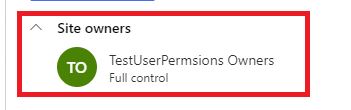
However if you have Full Control, you can click here to manage membership:

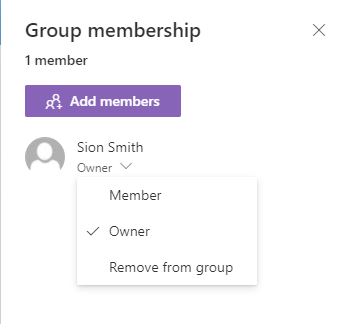
Or directly modify the permissions in the Admin Center:
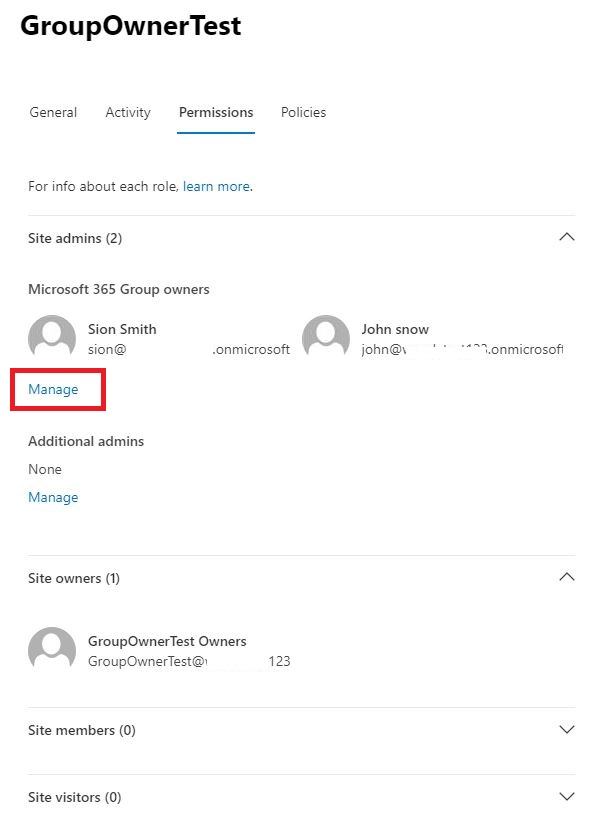
Reference:
https://support.microsoft.com/en-us/office/learn-about-microsoft-365-groups-b565caa1-5c40-40ef-9915-60fdb2d97fa2
Note: Microsoft is providing this information as a convenience to you. The sites are not controlled by Microsoft. Microsoft cannot make any representations regarding the quality, safety, or suitability of any software or information found there. Please make sure that you completely understand the risk before retrieving any suggestions from the above link.
If the answer is helpful, please click "Accept Answer" and upvote it.
Note: Please follow the steps in our documentation to enable e-mail notifications if you want to receive the related email notification for this thread.

Microsoft 365 Group Owners are Site Collection Administrators. You need to remove them from SCA. You can do that via /_layouts/15/user.aspx.