I found a work around by coming out of the project, out of the hub and back to the root of AI Studio. Here you can select 'Resources and Keys'.
Select the ai resource you've been working with:
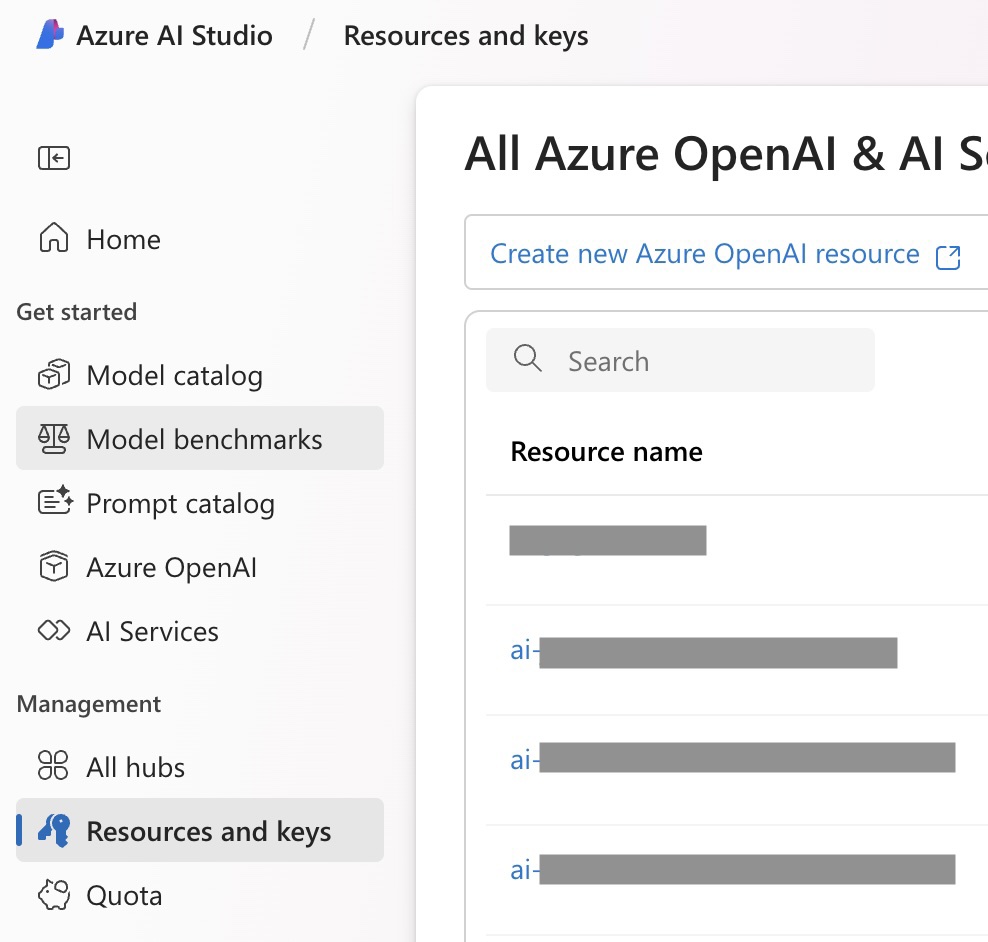
Once you select it, you will be taken to the 'Chat' section of AI Playground where you can select your deployment and add you data:
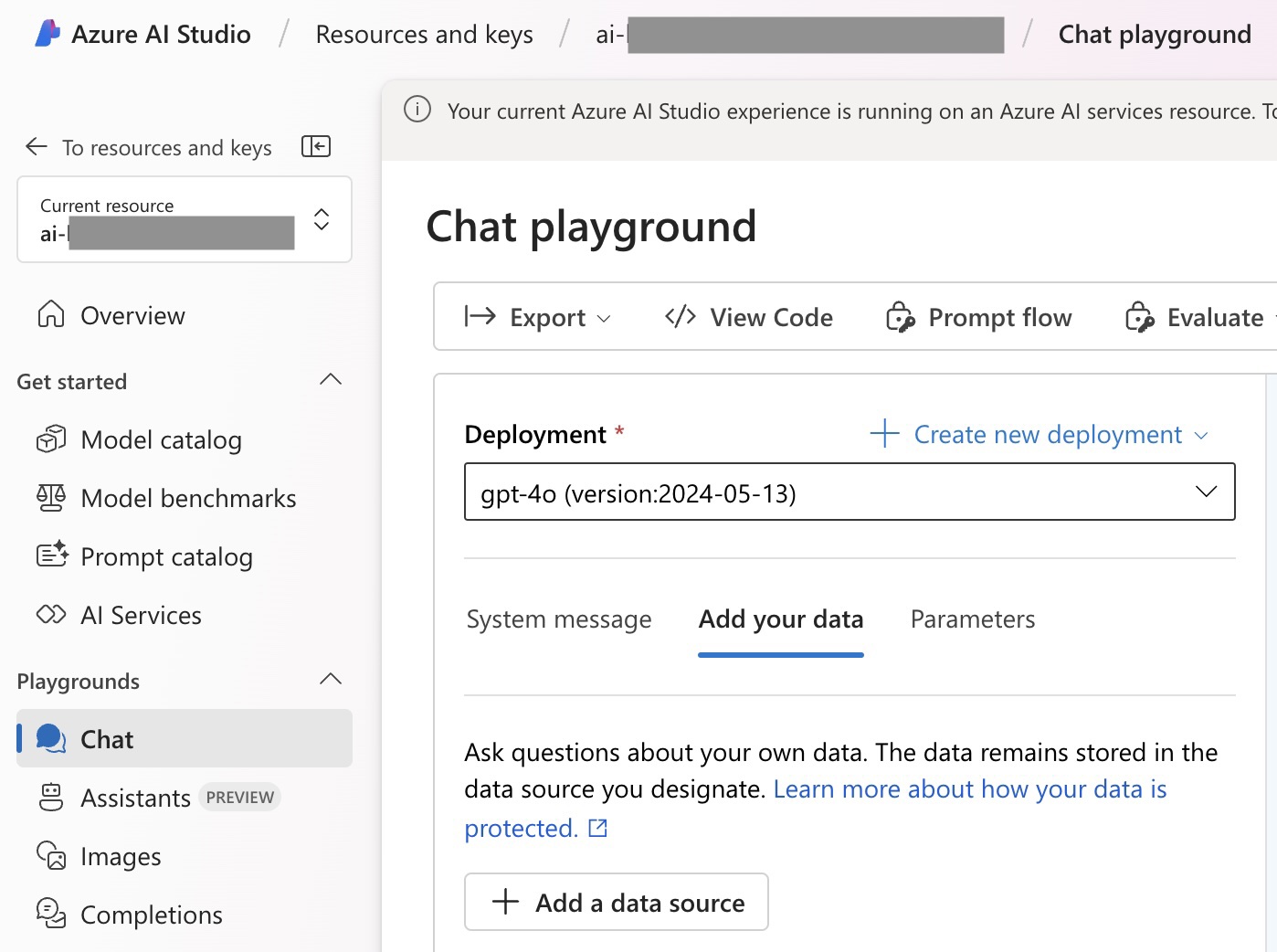
When adding the data source, I selected 'Azure AI Search', selected my 'AI Search Service', then the 'AI Search index', I selected 'Add vector', then selected the 'Embedding model' and clicked 'Next'
In 'Data Management' Search Type = Hybrid + Semantic, selected my existing search config and clicked 'Next'
In Data connection I selected 'API key' and clicked 'Next'
In 'Review and finish' I verified all looked good, clicked 'Save and close'
This takes you back to the Chat Playground, I was able to enter my system message and then successfully test the chat with no error.
Hoping this workaround helps other too.

