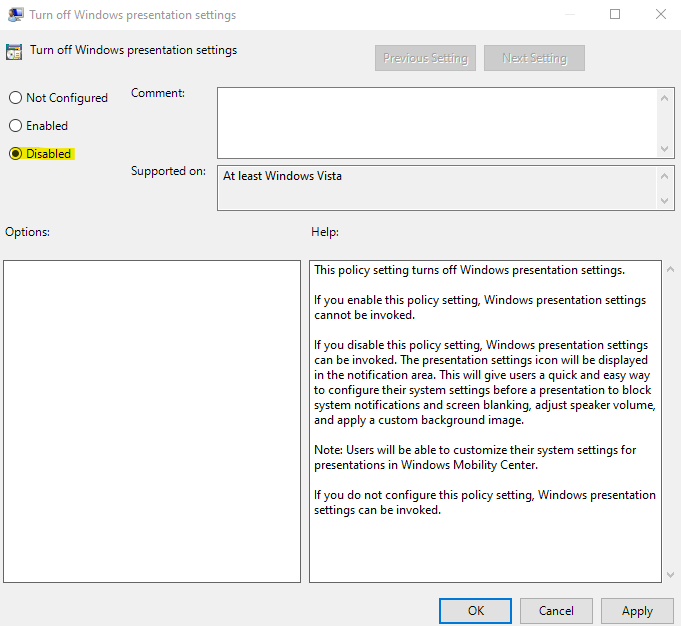Hi,
Sorry for it doesn't work. I haven't found a method to make "Turn off the screen saver" usable. But if you can use third-party apps, this app Keep Display On will prevent screensaver from starting as long as it is running. I have tested it on my PC and it works well. When Windows warns you that it's from unknown publisher, just run anyway if you can. This app can also be minimized so it doesn't affect your presentation.
If I find the way to make "Turn off the screen saver" usable, I will post it here.
Please note: The mentioned product is owned and operated by a third party. Microsoft has no control regarding to the product's performance and reliability.
----------
If the Answer is helpful, please click "Accept Answer" and upvote it.
Note: Please follow the steps in our documentation to enable e-mail notifications if you want to receive the related email notification for this thread.