Hi @alessandro belli ,
According to the information, you means that restart the Exchange server can temporarily solve this issue, then it will suddenly appeared.
I noted that you change the certificate in IIS, please make sure that the port 444 on backend in IIS binding the Microsoft Exchange certificate. When you make any changes in IIS, please restart IIS to ensure that the changes take effect.
- Please try to run the following command to whether you configure the proxy settings, it should show direct access (No proxy server):
netsh winhttp show proxy
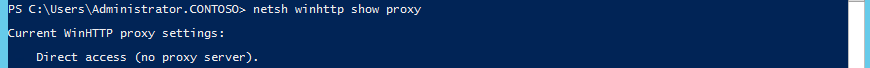
- Please try to run the following command to check whether the WinRM service is started and whether the configuration is successful:
winrm quickconfig
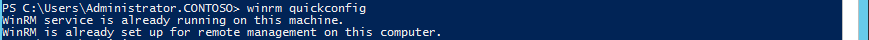
- According to research the similar cases, if the function is suddenly interrupted, it is possible that the service has stopped suddenly, so please check whether all services are running normally after the problem is reproduced. And when the memory usage on the server is maxed, it also could cause this issue, so please check the CPU and memory usage when issue occurred.
- Please make sure that there are exceptions for port 5985 for HTTP, and/or 5986 for HTTPS. And if there any anti-virus software installed on your Exchange server, please try to temporarily shut down.
There is a related blog you can refer to: WinRM cannot complete the operation
Please Note: Since the web site is not hosted by Microsoft, the link may change without notice. Microsoft does not guarantee the accuracy of this information.
In addition , please check whether there are any related error logs in the event viewer. If there are, please share with us, but you need to pay attention to covering your personal information.
----------
If the response is helpful, please click "Accept Answer" and upvote it.
Note: Please follow the steps in our documentation to enable e-mail notifications if you want to receive the related email notification for this thread.