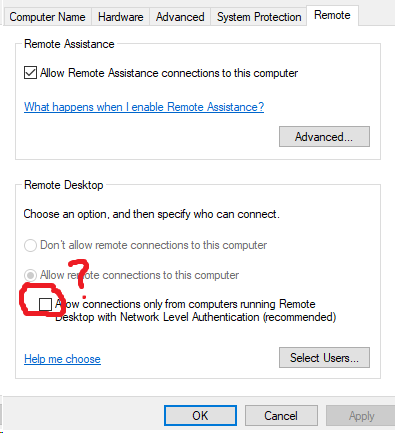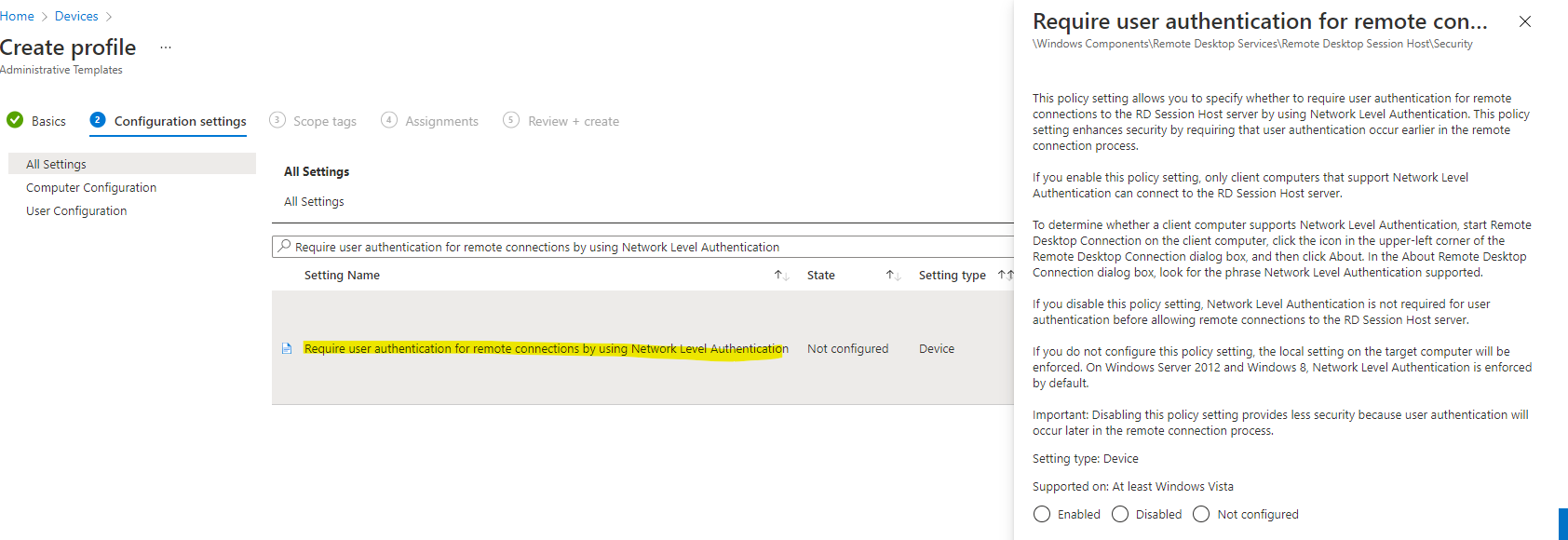@Johannes Ebner Thanks for posting in our Q&A. From your description, I know that you want to enable RDP connection for his admin account to AzureAD joined clients via intune. If there is any misunderstanding, feel free to let us know.
To achieve this operation, we need to configure remote settings and get the RDP configure file.
For configuring remote settings in intune, here are the detailed steps for the reference:
- Go to Microsoft Endpoint manager admin center. Create a custom profile and deploy this profile to the device group you want.
Name : Set a name for this profile.
OMA-URI setting: ./Device/Vendor/MSFT/Policy/Config/RemoteDesktopServices/AllowUsersToConnectRemotely
Data Type: String
Value: <enabled />
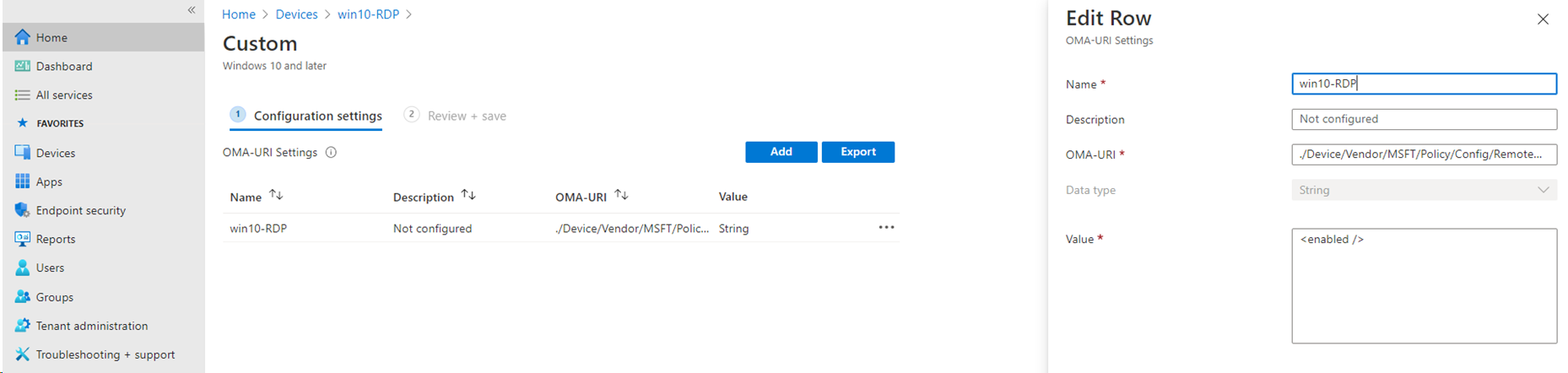
- After the profile deploy successfully, we can find the remote setting is changed.
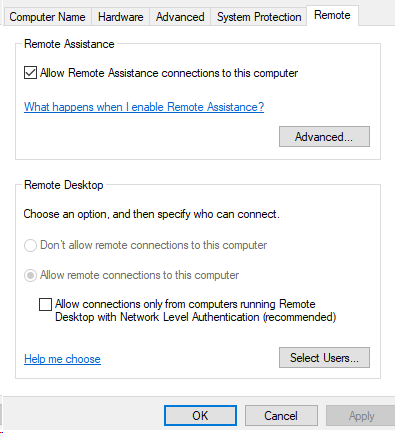
To make clients get the RDP configure file, my thought is that we can create the RDP configure file in step2 in the link that RahulJindal improved. Then, put RDP configure file in an accessible location, write a PowerShell script to download this RDP configure file.
Hope it can help.
If the response is helpful, please click "Accept Answer" and upvote it.
Note: Please follow the steps in our documentation to enable e-mail notifications if you want to receive the related email notification for this thread.