
Hi,
Maybe stating the obvious, but did you check if you have the primary user session id on the machine?
This browser is no longer supported.
Upgrade to Microsoft Edge to take advantage of the latest features, security updates, and technical support.
I am experimenting with task-sequence deployment types, using Configuration Manager version 2002, and I've run into a problem. I can't actually tell for certain whether it's related to the use of task sequences in this context, but it's happened with every single one I've tried so far, and doesn't seem to happen with other deployment types.
The short version is: an application with a "Task Sequence" deployment type, pointing to a very simple task sequence (just "Download Package Content" and "Run Command Line"), and deployed as Available to a device collection, does not appear in Software Center and cannot be selected for an "Install Application" action in another task sequence. This actually happens with every task sequence I've tried to create a deployment type from, that's just the simplest and thus most minimal reproducing case I've found so far.
The referenced task sequence appears in Software Center just fine when deployed as Available directly to the same device collection, and runs without issue both from that deployment and when referenced by a "Run Task Sequence" action in another task sequence.
I haven't yet found anything online discussing this behavior. I have in fact found at least one step-by-step guide (https://sysmansquad.com/2020/09/27/use-the-task-sequence-deployment-type-to-deploy-an-application-with-sensitive-information/) whose steps seem to assume that it does not happen.
Any ideas for what might be wrong here, and how I can get an application based on a task-sequence deployment type to appear and be available in Software Center?
(If this is somehow intended behavior, then I'd appreciate pointers to examples of how task-sequence deployment types are expected to be useful without the ability to have the resulting application available in Software Center.)
I'd be happy to provide additional information to help track this down and get it working, once I know what information to provide; I don't want to just blat a bunch of stuff here and have it turn out later to be useless and just taking up space.

Hi,
Maybe stating the obvious, but did you check if you have the primary user session id on the machine?

Thank you for posting in Microsoft Q&A forum.
I have deploy the application to software center follow the guide,and it works in my environment.
Here are some main steps that during my deployment.
1.Create a package A just put a content path.
2. Add one task sequence including the A package.
3. Create an application and choose the deployment type of our task sequence,and then deploy this application.
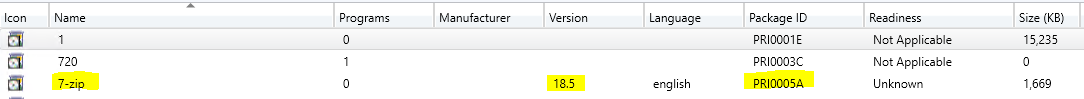
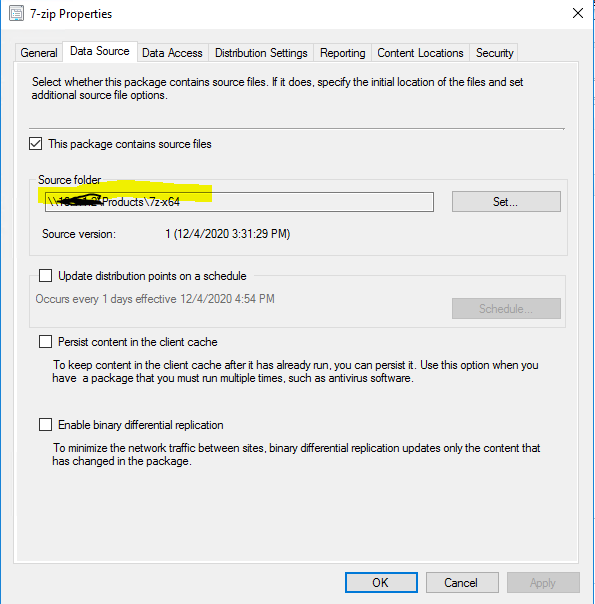
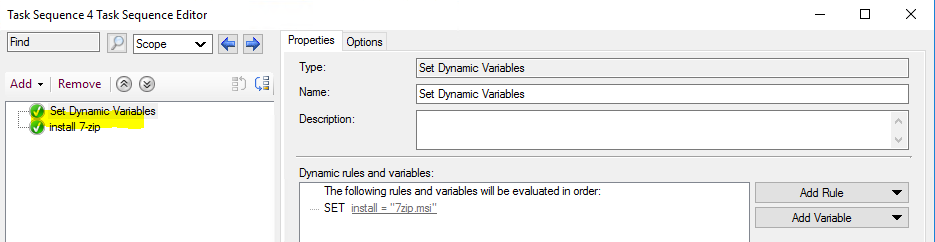
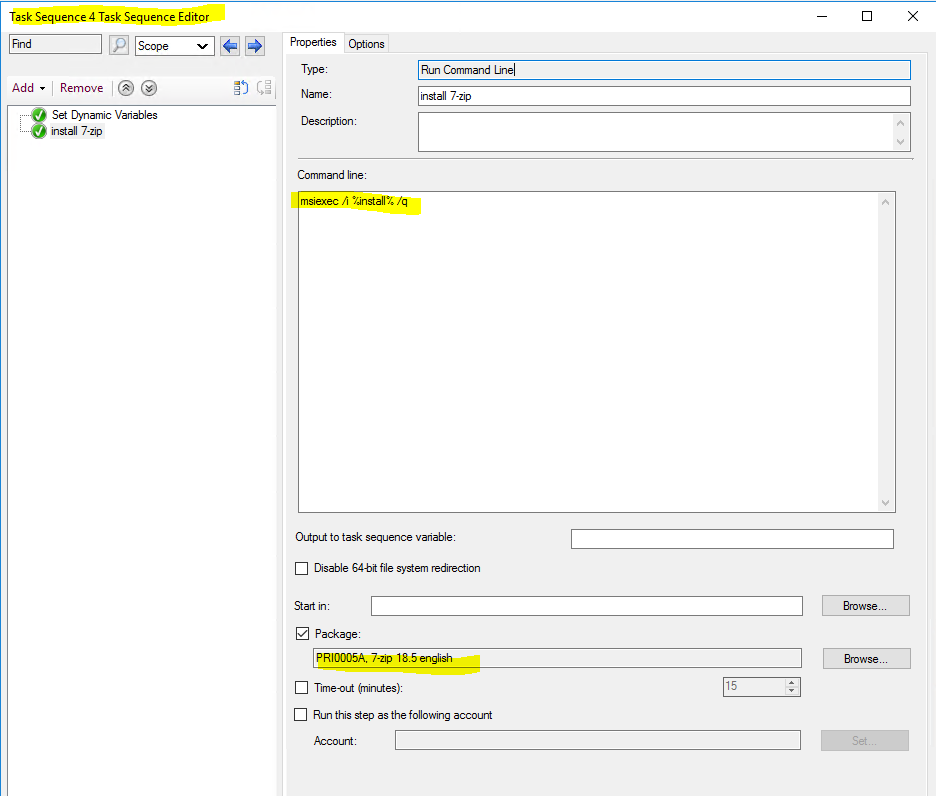
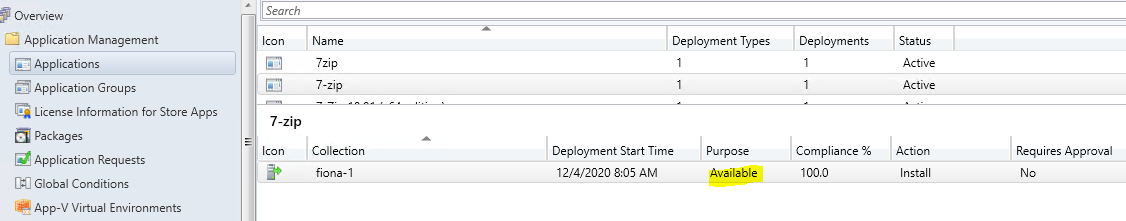
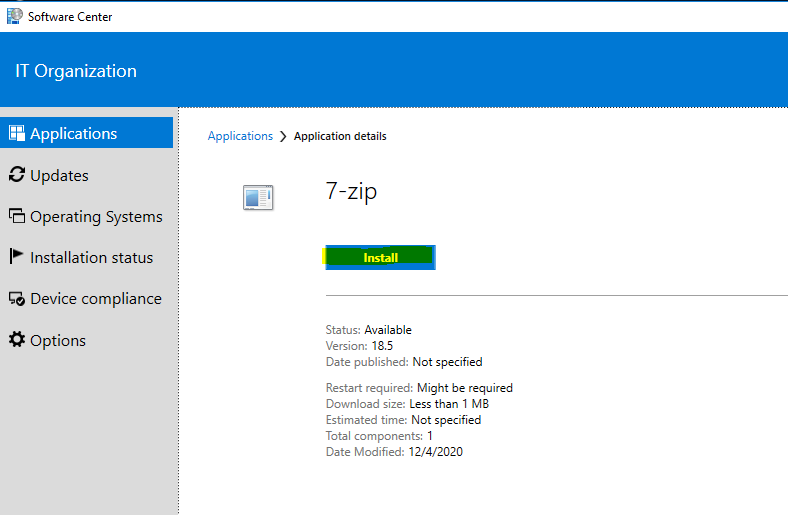
Have a nice day!
If the response is helpful, please click "Accept Answer" and upvote it.
Note: Please follow the steps in our documentation to enable e-mail notifications if you want to receive the related email notification for this thread.

1.Yes,you are right.Start version 2002,the task sequence has added into the deployment type.
2.Have we seen the smsts.log on our client?Since we use the task sequence to deploy our application,we could check this log to see the related messages.
Look forward to hearing from your further news!
If the response is helpful, please click "Accept Answer" and upvote it.
Note: Please follow the steps in our documentation to enable e-mail notifications if you want to receive the related email notification for this thread.

Thank you for the kindly reply.
In my environment, my application install successfully eventually. It's a long story.
At first, my lab also get the error 0x87d00215 because my task sequence was failed. I checked my smsts.log and i realized that i didn't distribute the packageA to my DP.
I distribute the content to my DP and refresh my client machine policy, and then i also get this error. I reviewed the smsts.log again, and i find that it could not find the content source file. SO i go back to check the package path settings.
Solution of my lab:
1. Make sure the task sequence variables was the same as package content path name.
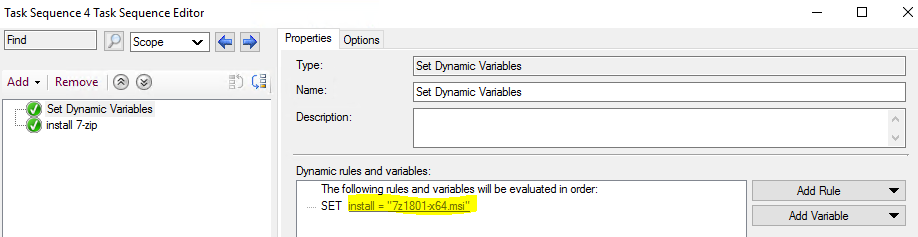
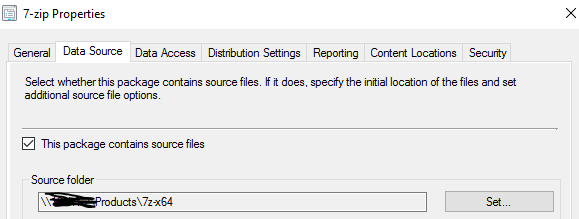
2. Set the detection method.
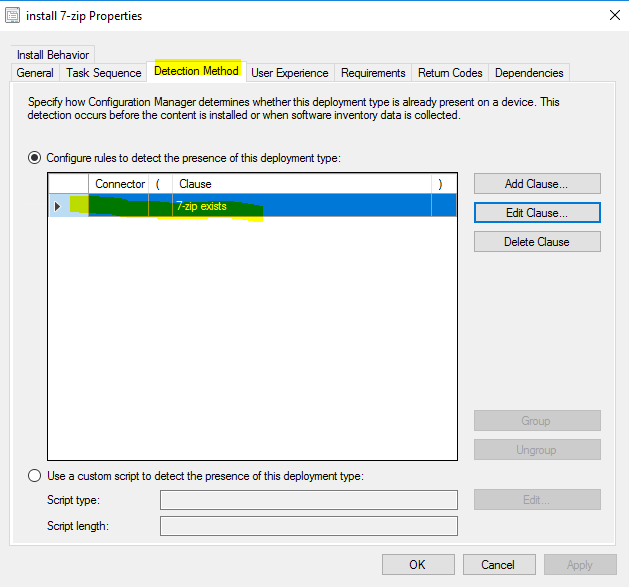
After doing this,my application was install successfully like the image shown below:
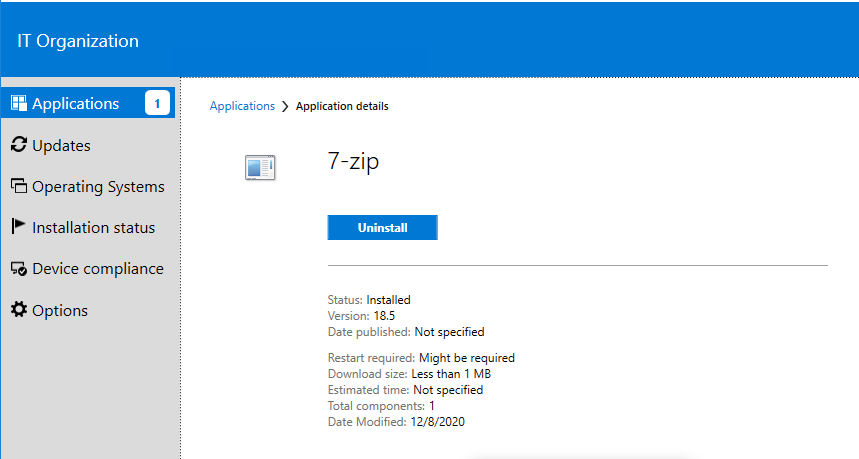
I hope this could give us some idea and hopes we could also installed.
Have a nice day!
If the response is helpful, please click "Accept Answer" and upvote it.
Note: Please follow the steps in our documentation to enable e-mail notifications if you want to receive the related email notification for this thread.

This phenomenon is really weird,It’s hard to reproduce in my lab(Since i have tried several times and i really want to help you to solve it). I appreciate your understanding that we are not the best channel to address this issue since the forum is mainly focusing on simple break-fix issues.
To get better support, I suggest you call Professional Support Services so that a dedicate engineer will help you solve this issue in a more efficient way. Thank you for your understanding.
To obtain the phone numbers for specific technology request please take a look at the web site listed below.
https://support.microsoft.com/en-us/help/13948/global-customer-service-phone-numbers
Thank you very much for your kind understanding.